

How to restore the ps color picker to default?
1. Open PS and find that the color picker has changed to the following form. Next, we will introduce how to restore the default style
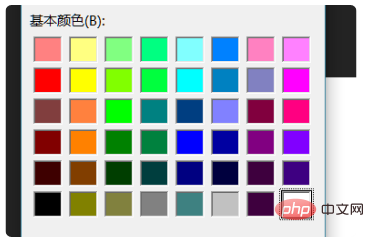
2. First Click "Edit", "Preferences" and "General" in the menu, as shown in the figure
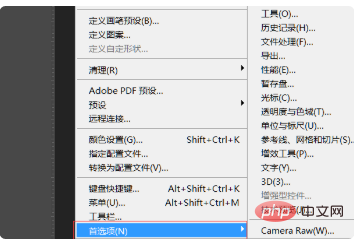
3. Click General, then click the color picker, and then change windows to Adobe , as shown in the picture
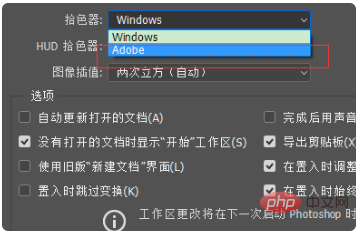
4. Return to the main interface, you can see that the color picker has become the default
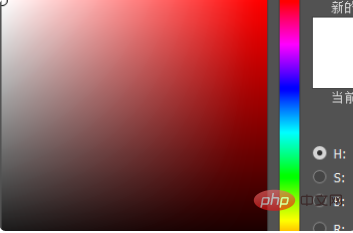
The above is the detailed content of How to restore PS color picker to default. For more information, please follow other related articles on the PHP Chinese website!