

What is the shortcut key for hiding guide lines in photoshop?
There are two shortcut keys for hiding guide lines in photoshop, one of which isCtrl H, the other isCtrl;, if the shortcut key cannot be used, you need to rule out whether it is occupied by other applications. For specific usage scenarios, please refer to the steps below.
Recommended:PS tutorial
1. The software used in this demonstration is photoshop image processing software, the version is photoshop CS6, other versions of photoshop can refer to this operation .
2. First open a picture and create several new reference lines to demonstrate the operation of hiding the reference lines.
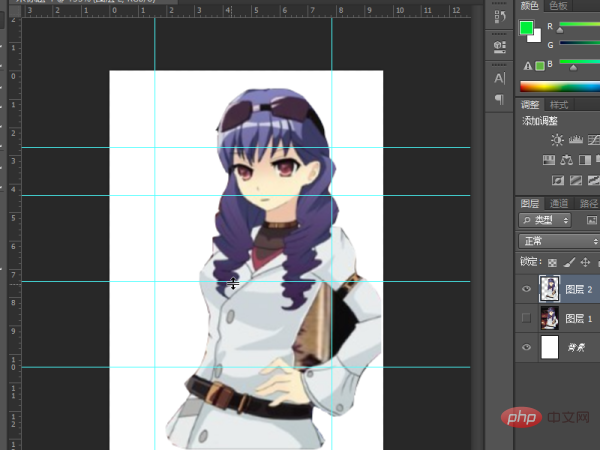
#3. After the reference line is created, use the shortcut key Ctrl H to hide the reference line.
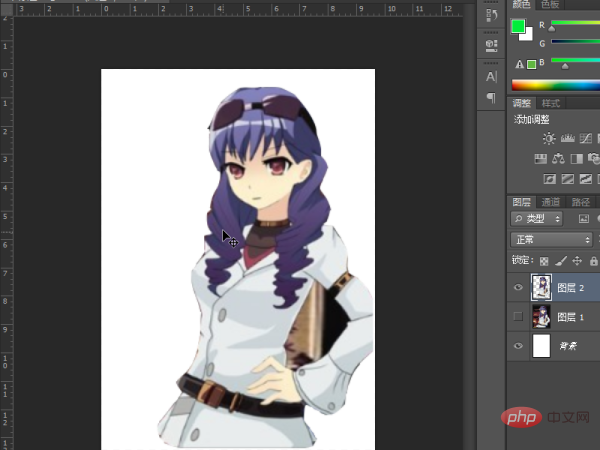
You can see that all the reference lines have been hidden at this time. If you want to show them again, just use the shortcut keys again.
4. In addition to the shortcut key Ctrl H to hide the guide line, you can also use Ctrl ; to hide the guide line, but it can only be used when the shortcut key is not occupied by other applications.
In addition, the menu bar-View-Show-Reference Lines (uncheck) can also hide or display the reference lines.
For more PS related tutorials, please pay attention toPHP Chinese website!
The above is the detailed content of What is the shortcut key to hide guides in ps. For more information, please follow other related articles on the PHP Chinese website!