
How to display the simulation operation table in Excel histogram
If the user needs to display all the data items and corresponding data, it is convenient for the audience to understand the data For analysis, the simulation operation table can be displayed. The operation steps are as follows.
Step 1: Select the chart and switch to the "Chart Tools - Design" tab.
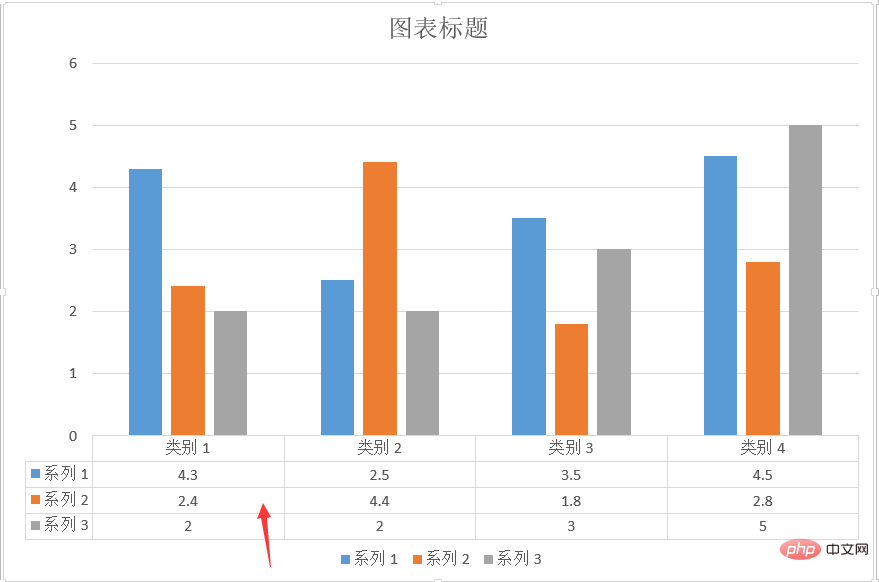
Step 2: Click the "Add Chart Element" button in the "Chart Layout" group, select the "Data Table" option in the expanded list, and select Select the "Show Legend Item Labels" command from the menu.
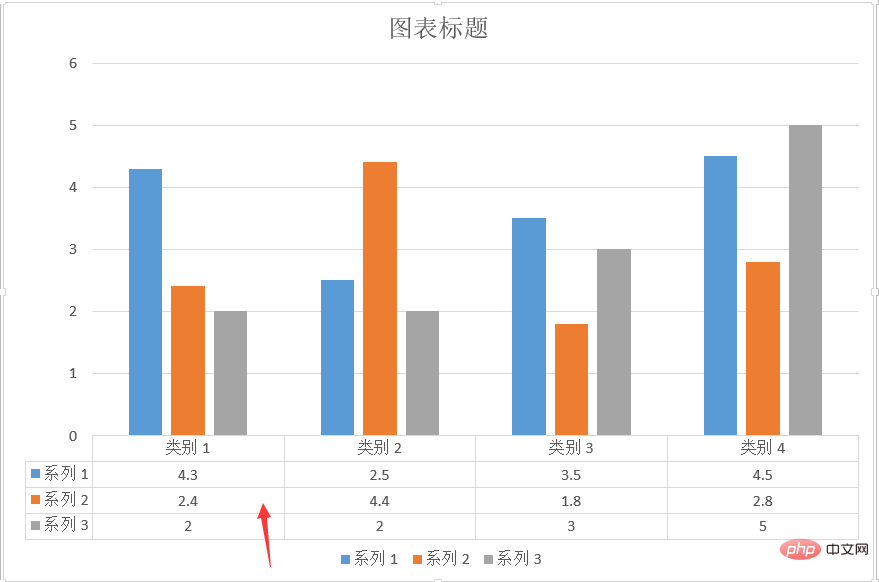
Step 3: You can see that the simulation table is displayed below the chart.
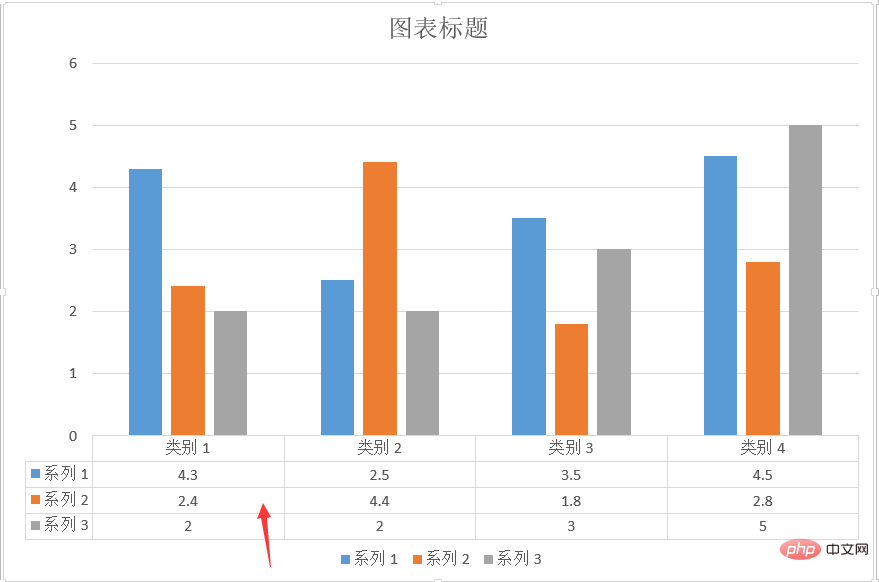
PHP Chinese website, a large number of website construction tutorials and excel basic tutorials, welcome to learn!
The above is the detailed content of How to display analog operation table in Excel histogram. For more information, please follow other related articles on the PHP Chinese website!
 Compare the similarities and differences between two columns of data in excel
Compare the similarities and differences between two columns of data in excel
 excel duplicate item filter color
excel duplicate item filter color
 How to copy an Excel table to make it the same size as the original
How to copy an Excel table to make it the same size as the original
 Excel table slash divided into two
Excel table slash divided into two
 Excel diagonal header is divided into two
Excel diagonal header is divided into two
 Absolute reference input method
Absolute reference input method
 java export excel
java export excel
 Excel input value is illegal
Excel input value is illegal