
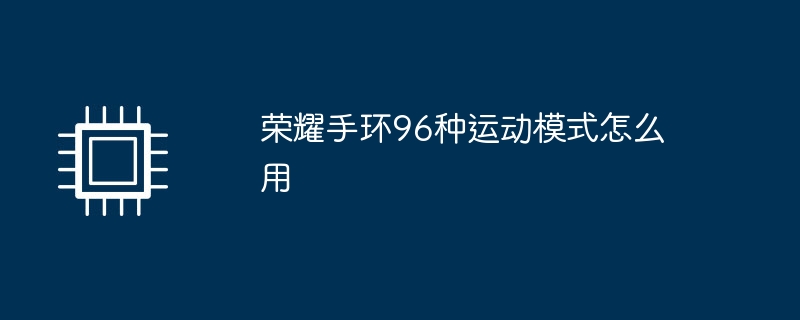
For many people, the biggest role of the bracelet is to monitor their exercise status. Well, it is said that the Honor Band has 96 sports modes, which we can choose randomly and use at will. So do you know a key question? How to use the 96 sports modes of Honor Band?
1. Open the Huawei Sports Health app, select "Device"->"Bracelet"->"Exercise"->"Exercise" to enter the exercise page .
2. In the exercise page, you can see all the sports supported by the bracelet and select the sports you want to do.
3. After selecting the exercise, click the "Start" button below, and the bracelet will record your exercise data, including steps, calories, etc.
4. During exercise, you can check exercise data through the touch screen of the bracelet or the Huawei Sports Health app to understand your exercise status in time.
5. After completing the exercise, you can view the complete exercise data report in the Huawei Sports Health app, including exercise tracks, calories burned, etc.
In addition, if you want to add or delete exercise items, you can enter "Customize" in the exercise interface of the bracelet and select "Add" or "Delete" exercise items. At the same time, in the Huawei Sports Health app, you can also set and manage the fitness mode of the bracelet.
The above is the detailed content of How to use the 96 sports modes of Honor Band. For more information, please follow other related articles on the PHP Chinese website!




