
The layui framework is a front-end UI framework written using its own module specifications. The threshold is extremely low and can be used out of the box. This article introduces inputTags, a type of tag input box used in the layui framework. I hope it will be of some help to you.

layui tag input box inputTags style:

Directory structure:
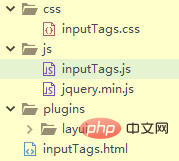
Page code:
<!DOCTYPE html>
<html>
<head>
<meta charset="UTF-8">
<title>inputTags</title>
<link rel="stylesheet" href="plugins/layui/css/layui.css" />
</head>
<body>
<div class="tags" id="tags">
<input type="text" name="" id="inputTags" placeholder="回车生成标签" autocomplete="off">
</div>
</body>
</html>
<script type="text/javascript" src="plugins/layui/layui.js"></script>
<script>
layui.config({
base: 'js/',
}).use(['inputTags'], function() {
var inputTags = layui.inputTags;
inputTags.render({
elem: '#inputTags', //定义输入框input对象
content: [], //默认标签
aldaBtn: true, //是否开启获取所有数据的按钮
done: function(value) { //回车后的回调
console.log("刚刚输入标签===="+value)
}
})
})
</script>**inputTags.js**
/*
* @Author: layui-2
* @Date: 2018-08-31 11:40:42
* @Last Modified by: layui-2
* @Last Modified time: 2018-09-04 14:44:38
*/
layui.define(['jquery','layer'],function(exports){
"use strict";
var $ = layui.jquery,layer = layui.layer
//外部接口
,inputTags = {
config: {}
//设置全局项
,set: function(options){
var that = this;
that.config = $.extend({}, that.config, options);
return that;
}
// 事件监听
,on: function(events, callback){
return layui.onevent.call(this, MOD_NAME, events, callback)
}
}
//操作当前实例
,thisinputTags = function(){
var that = this
,options = that.config;
return {
config: options
}
}
//字符常量
,MOD_NAME = 'inputTags'
// 构造器
,Class = function(options){
var that = this;
that.config = $.extend({}, that.config, inputTags.config, options);
that.render();
};
//默认配置
Class.prototype.config = {
close: false //默认:不开启关闭按钮
,theme: '' //背景:颜色
,content: [] //默认标签
,aldaBtn: false //默认配置
};
// 初始化
Class.prototype.init = function(){
var that = this
,spans = ''
,options = that.config
,span = document.createElement("span"),
spantext = $(span).text("获取全部数据").addClass('albtn');
if(options.aldaBtn){
$('body').append(spantext)
}
$.each(options.content,function(index,item){
spans +='<span><em>'+item+'</em><button type="button" class="close">×</button></span>';
// $('<div class="layui-flow-more"><a href="javascript:;">'+ ELEM_TEXT +'</a></div>');
})
options.elem.before(spans)
that.events()
}
Class.prototype.render = function(){
var that = this
,options = that.config
options.elem = $(options.elem);
that.enter()
};
// 回车生成标签
Class.prototype.enter = function(){
var that = this
,spans = ''
,options = that.config;
options.elem.focus();
options.elem.keypress(function(event){
var keynum = (event.keyCode ? event.keyCode : event.which);
if(keynum == '13'){
var $val = options.elem.val().trim();
if(!$val) return false;
if(options.content.indexOf($val) == -1){
options.content.push($val)
that.render()
spans ='<span><em>'+$val+'</em><button type="button" class="close">×</button></span>';
options.elem.before(spans)
}
options.done && typeof options.done === 'function' && options.done($val);
options.elem.val('');
}
})
};
//事件处理
Class.prototype.events = function(){
var that = this
,options = that.config;
$('.albtn').on('click',function(){
console.log(options.content)
})
$('#tags').on('click','.close',function(){
var Thisremov = $(this).parent('span').remove(),
ThisText = $(Thisremov).find('em').text();
options.content.splice($.inArray(ThisText,options.content),1)
})
};
//核心入口
inputTags.render = function(options){
var inst = new Class(options);
inst.init();
return thisinputTags.call(inst);
};
exports('inputTags',inputTags);
}).link('css/inputTags.css')For more layui knowledge, please pay attention to the layui usage tutorial column.
The above is the detailed content of Introduction to layui tag input box inputTags. For more information, please follow other related articles on the PHP Chinese website!