

Time format input box in Layui:
html code:
<div class="layui-inline" style="width: fit-content;">
<label class="layui-form-label" style="width: fit-content;">选择日期:</label>
<div class="layui-input-inline" style="width: 150px">
<input type="text" name="beginDate" id="beginDate" lay-verify="datetime" class="layui-input">
</div>
--
<div class="layui-form-mid">-</div>
<div class="layui-input-inline" style="width: 150px">
<input type="text" name="endDate" id="endDate" lay-verify="datetime" class="layui-input">
</div>
</div>js code:
layui.use(['layer', 'form', 'table', 'laydate'], function () {
var layer = layui.layer,
$ = layui.jquery,
form = layui.form,
laydate = layui.laydate,
table = layui.table;
var beginDate = laydate.render({//渲染开始时间选择
elem: '#beginDate', //通过id绑定html中插入的start
type: 'datetime',
max: "2099-12-31 23:59:59",//设置一个默认最大值
done: function (value, dates) {
endDate.config.min = {
year: dates.year,
month: dates.month - 1, //关键
date: dates.date,
hours: dates.hours,
minutes: dates.minutes,
seconds: dates.seconds
};
}
});
var endDate = laydate.render({//渲染结束时间选择
elem: '#endDate',//通过id绑定html中插入的end
type: 'datetime',
min: "1970-1-1 00:00:00",//设置min默认最小值
done: function (value, dates) {
beginDate.config.max = {
year: dates.year,
month: dates.month - 1,//关键
date: dates.date,
hours: dates.hours,
minutes: dates.minutes,
seconds: dates.seconds
}
}
});
});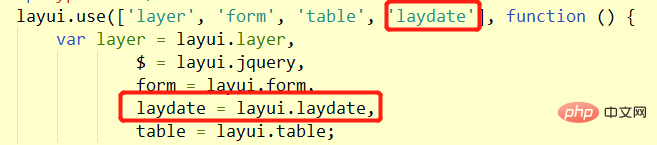
elem: '#endDate' binding element;
type: 'datetime' selection type:

done: function (value, dates) {
endDate.config.min = {
year: dates.year,
month: dates.month - 1, //关键
date: dates.date,
hours: dates.hours,
minutes: dates.minutes,
seconds: dates.seconds
};
}layui usage tutorial column.
The above is the detailed content of Introduction to Layui time selection box. For more information, please follow other related articles on the PHP Chinese website!