
With the expansion of business, new fields may need to be added to the data table. phpmyadmin can easily add the fields you want. Let’s take a look!

How to add fields to phpmyadmin
Here we take the user table as an example and add a gender field to mark the user's gender .
1. First log in to phpmyadmin, click the user table in the database list on the left
You can see that there are only three fields: id, name, and age
2. Let’s click “Structure”

3. Click the “Execute” button in the picture below

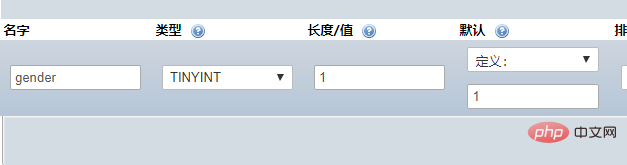
5. After clicking Execute, the execution result will be output
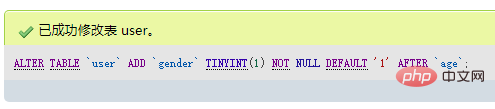
#6. Click "Browse" to see that the gender field has been added.
Recommended: phpMyAdmin usage tutorial
The above is the detailed content of How to add fields in phpmyadmin. For more information, please follow other related articles on the PHP Chinese website!
 Commonly used mysql management tools
Commonly used mysql management tools
 What to do if phpmyadmin fails to import sql file
What to do if phpmyadmin fails to import sql file
 How to change phpmyadmin to Chinese
How to change phpmyadmin to Chinese
 What's going on when phpmyadmin can't access it?
What's going on when phpmyadmin can't access it?
 What is the difference between mysql and mssql
What is the difference between mysql and mssql
 What is digital currency trading
What is digital currency trading
 How to solve errors encountered in geforce experience
How to solve errors encountered in geforce experience
 What does Metaverse Concept Stock mean?
What does Metaverse Concept Stock mean?