

1. Restart the computer, press the F8 key immediately after the startup screen appears, and select "Safe Mode with Command Line"
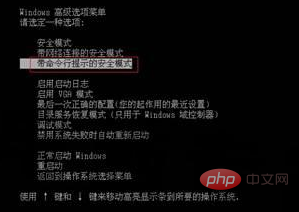
2. At the end of the running process, the system lists the selection menu of the system super user "administrator" and the local user "lenovo". Click "administrator" with the mouse to enter the command line mode.

3. Type the command: "net user lenovo 123456" to force the password of the "lenovo" user to "123456"

4. The Windows login password has been modified successfully. Enter the new password to enter the system normally.
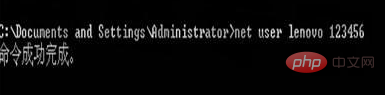
Recommended related articles and tutorials: windows tutorial
The above is the detailed content of windows forgotten login password. For more information, please follow other related articles on the PHP Chinese website!




