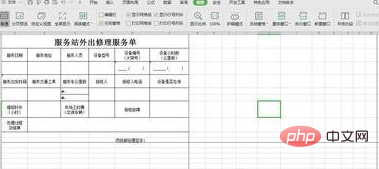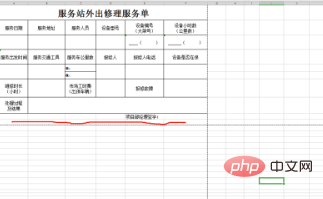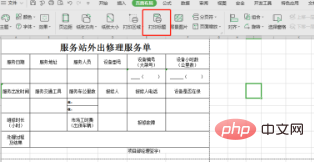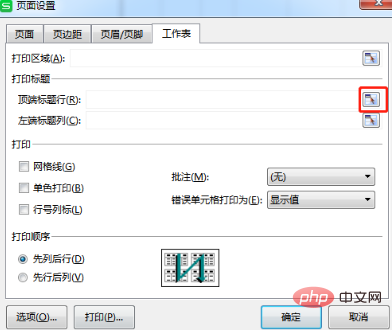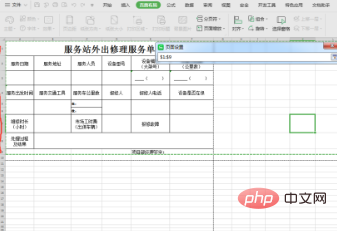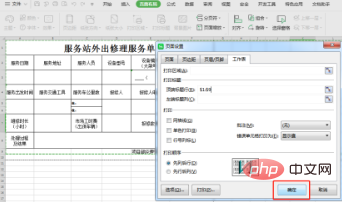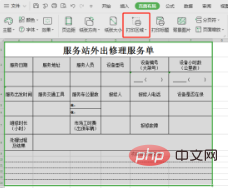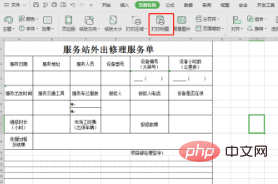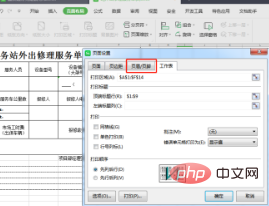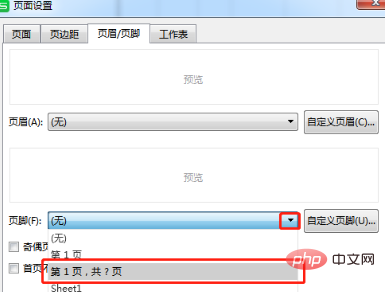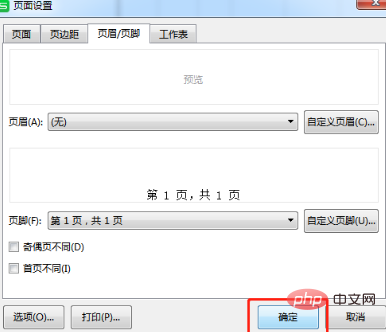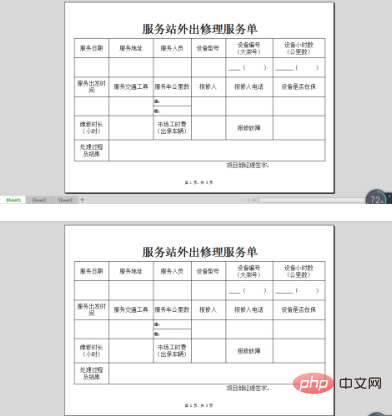Open the table preview and a page dividing dotted line appears
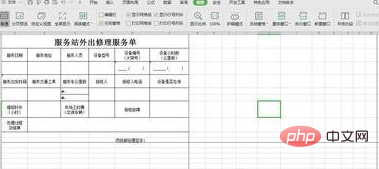
Set the last row of the page to blank
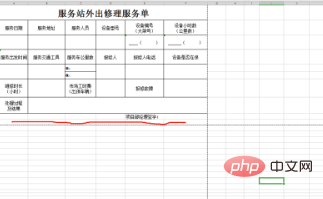
Set all content as header, leaving only the last blank line as page content
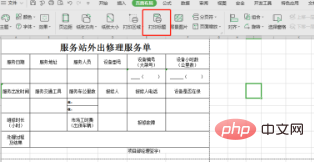
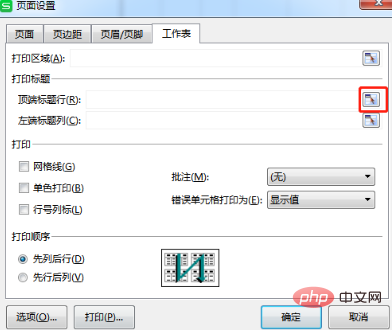
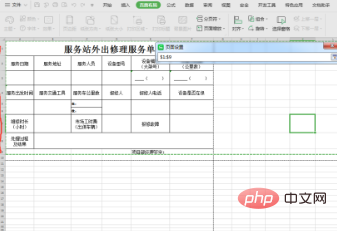
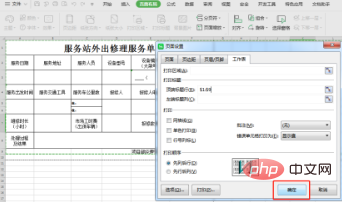
##Set the print area
, for example, if you need 5 pages, select the header content and continue to pull down 5 unit rows

Click to print area lock
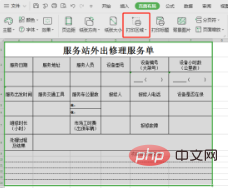
Click to print title
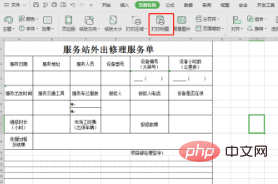
Click on the page number footer item
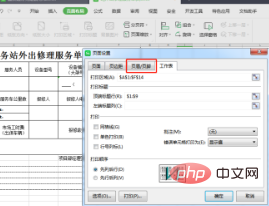
#The footer item drop-down selects page 1 in total? Page
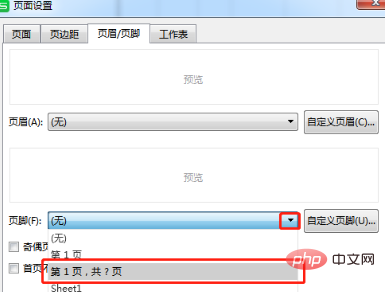
After clicking OK, the preview will be 5 pages with sequential page numbers added to each page
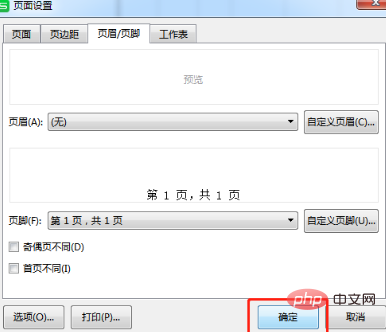
The effect As shown in the picture:
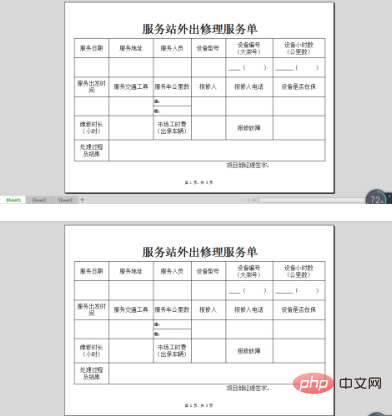
For more related questions, you can view:
FAQ
The above is the detailed content of WPS enables you to print multiple copies of a form and add page numbers. For more information, please follow other related articles on the PHP Chinese website!