

Currently, Windows 10 1909 update is either by downloading the complete installation ISO, or it can only be upgraded in the Windows Update service. However, when updating the Win10 1909 system, sometimes you will encounter The update failed and the latest features cannot be used. How should this problem be solved? The following will introduce the solution to you in detail.
Microsoft MSDN original Win10 1909 64-bit ISO image download address:
ed2k://|file|cn_windows_10_consumer_editions_version_1909_x64_dvd_76365bf8.iso|5539463168|19806F45770634B1C029054 F7CA7C439|/
Microsoft MSDN original Win10 1909 32-bit ISO image download address:
ed2k://|file|cn_windows_10_business_editions_version_1909_x86_dvd_09290f8c.iso|3781249024|7C60A943AE1D8AE6B5F72743 D2E74EE2|/

The first step: delete the updated cached files
1. We need to turn off the Windows Update service, right-click on the Start menu, Select Computer Management → Select Services and Applications → Services, find the Windows update service and turn it off.
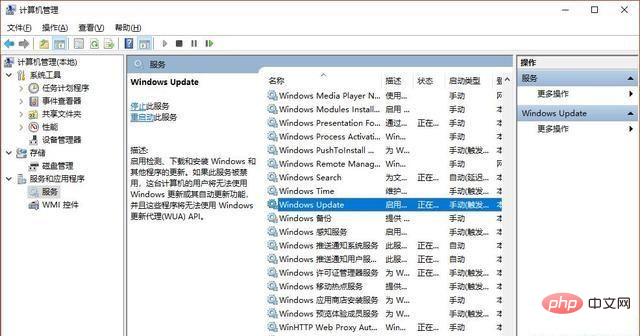
#2. Then we need to delete the temporary update cache file, open the C:\Windows\SoftwareDistribution folder (c is the system disk), and delete the Download and DataStore folders all files in .
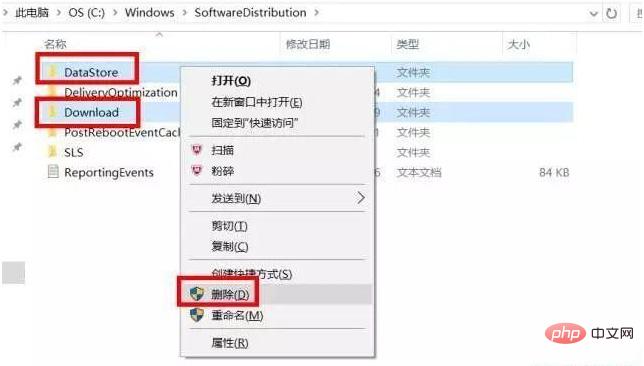
#3. After deleting it, restart the Windows Update service. The method is the same as the above shutdown steps. Find it and turn it on.
The second step: Enable BITS and other related services
If you still cannot update after trying the first method, you can try the next steps: Confirm BITS, Windows Whether service settings such as Update, Windows Installer, and Software Protection are turned on. If it is not turned on you need to turn it on.
1. First click on the start menu, search for "Services" and open it. Find and double-click to open the "Background Intelligent Transfer Services" service.
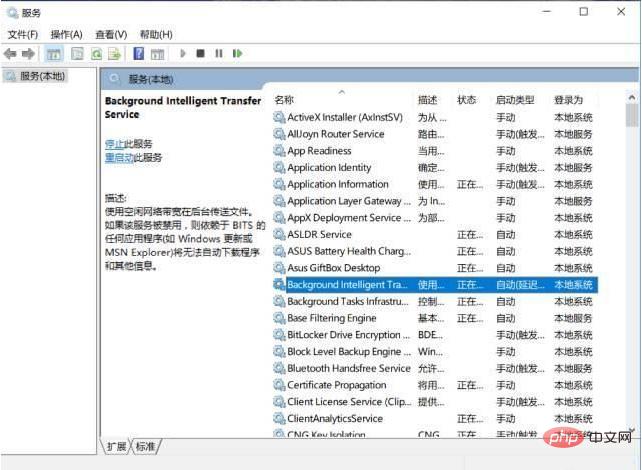
2. Click the "General" tab, select the "Startup type" as the "Automatic" or "Manual" option, and then Click the "Enable" button under "Service Status", select Apply and OK.

Then use the same method to enable services such as "Cryptographic Services", "Software Protection", "Windows Installer" and "Windows Update". At this time, try Windows Update again to see if there is a problem.
The third step: Repair the Windows Update function
If the Windows Update function failure will also cause the update failure problem, when the above method still cannot solve the problem, you can try to repair Windows Update function.
1. Run the CMD command prompt as an administrator, then enter the following command and press Enter to run: DISM.exe /Online /Cleanup-image /Restorehealth. This command can automatically repair damaged or missing Windows system files.
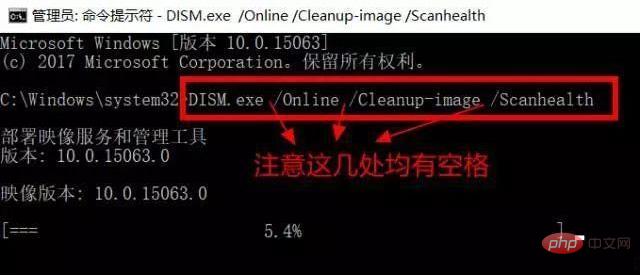
#2. Wait for the scanning progress to reach 100% (usually this process takes a few minutes or even longer). If the detection is normal, "No component storage damage was detected, the operation was completed successfully" will be displayed.
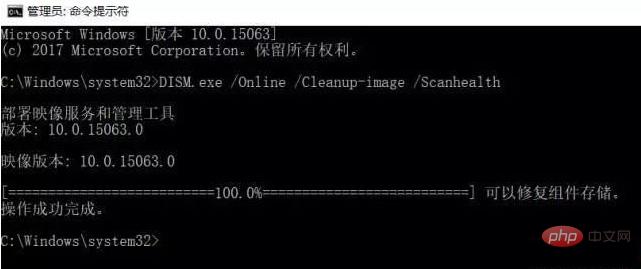
3. Next, enter the following command and press Enter to execute: DISM.exe /Online /Cleanup-image /Restorehealth
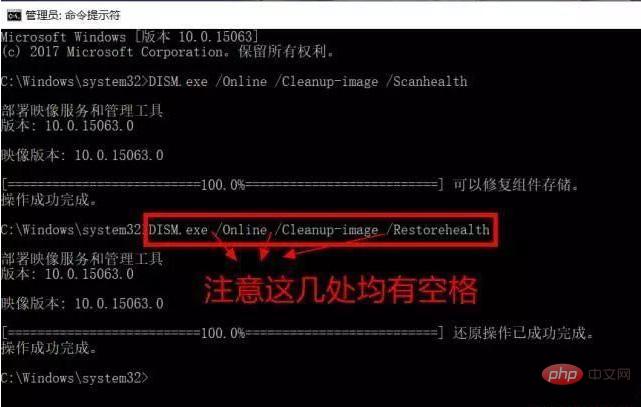
Similarly wait for the progress to reach 100%. If a problem is encountered along the way, it will be repaired automatically and "Restore operation completed successfully" will be displayed. After completing the above repairs, close the command prompt window. Then open Windows Settings-Update & Security-Windows Update and re-run Windows Update.
Note: If none of the above methods work, it may be a system problem. It is recommended to use Dr. Han Installation Master to reinstall the win10 system with one click.
For more FAQ, please visit the PHP Chinese website.
The above is the detailed content of What to do if win10 update 1909 fails. For more information, please follow other related articles on the PHP Chinese website!
 win10 bluetooth switch is missing
win10 bluetooth switch is missing
 Why do all the icons in the lower right corner of win10 show up?
Why do all the icons in the lower right corner of win10 show up?
 The difference between win10 sleep and hibernation
The difference between win10 sleep and hibernation
 Win10 pauses updates
Win10 pauses updates
 What to do if the Bluetooth switch is missing in Windows 10
What to do if the Bluetooth switch is missing in Windows 10
 win10 connect to shared printer
win10 connect to shared printer
 Clean up junk in win10
Clean up junk in win10
 How to share printer in win10
How to share printer in win10




