

It can be solved by modifying the configuration file. The specific method is as follows:
Create a new c_cpp_properties.json file in the .vscode folder
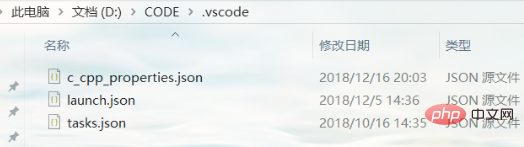
Paste the following code into it. Change the includePath option to the lib/gcc/x86_64-w64-mingw32/8.1.0/include folder path under the installation path of your mingw compiler.
{ "configurations": [ { "name": "Win32", "includePath": [ "C:/Program Files/mingw64/lib/gcc/x86_64-w64-mingw32/8.1.0/include" ], "defines": [ "_DEBUG", "UNICODE", "_UNICODE" ], "intelliSenseMode": "gcc-x64" } ], "version": 4 }
For header files in non-standard libraries, you can also append the path to includePath by appending the list
"includePath": [ "C:/Program Files/mingw64/lib/gcc/x86_64-w64-mingw32/8.1.0/include", "path1", "path2", ... ],
Recommended related article tutorials:vscode tutorial
The above is the detailed content of How vscode solves the problem that c++ cannot find the header file. For more information, please follow other related articles on the PHP Chinese website!
 vscode
vscode How to run code with vscode
How to run code with vscode The difference between header files and source files
The difference between header files and source files What are the differences between c++ and c language
What are the differences between c++ and c language Recommended learning order for c++ and python
Recommended learning order for c++ and python Cost-effectiveness analysis of learning python and c++
Cost-effectiveness analysis of learning python and c++ Introduction to the framework used by vscode
Introduction to the framework used by vscode Is c language the same as c++?
Is c language the same as c++?



