
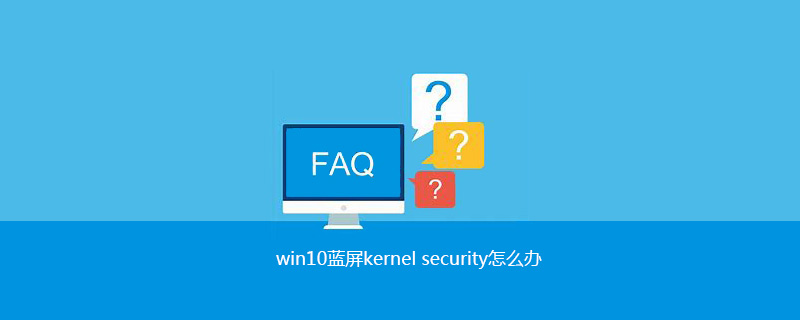
WIN10 has an irregular blue screen, and the blue screen prompts an error message of KERNEL-SECURITY-CHECK-FAILUR. How should we solve this situation? The following is a detailed analysis of the causes and solutions of the KERNEL-SECURITY-CHECK-FAILUR blue screen.
Causes of KERNEL-SECURITY-CHECK-FAILUR blue screen:
1. Network card driver error.
2. Graphics card driver error.
This blue screen prompts that there is an error in the driver, and the most common driver errors are the network card and the sound card.
The specific solutions are as follows:
Because the graphics card driver is relatively large, we usually start reinstalling from the sound card driver.
1. Open the device manager in win x and uninstall the sound card driver in the device manager.
#2. After uninstalling, the win10 system will match the correct driver for us and wait until the driver installation is completed. If this method does not work, then we will uninstall it again, and then go to the official website of the corresponding sound card to download the driver. For laptops, it is recommended to download the driver from the corresponding official website.
3. If the sound card driver is still invalid after reinstalling it, then we have to reinstall the graphics card driver. The specific steps are the same as reinstalling the sound card.
For more FAQ, please visit the PHP Chinese website.
The above is the detailed content of What to do with win10 blue screen kernel security. For more information, please follow other related articles on the PHP Chinese website!
 Cause of blue screen
Cause of blue screen
 Why does the computer have a blue screen?
Why does the computer have a blue screen?
 win10 bluetooth switch is missing
win10 bluetooth switch is missing
 Why do all the icons in the lower right corner of win10 show up?
Why do all the icons in the lower right corner of win10 show up?
 The difference between win10 sleep and hibernation
The difference between win10 sleep and hibernation
 Win10 pauses updates
Win10 pauses updates
 What to do if the Bluetooth switch is missing in Windows 10
What to do if the Bluetooth switch is missing in Windows 10
 win10 connect to shared printer
win10 connect to shared printer




