
Win7 computer loses the userenv.dll file and cannot boot. Solution:
1. Press F8 to enter safe mode when booting, and copy the userenv.dll file to the local computer.
2. When turning on or restarting the computer, press and hold the F8 key for 1-3 seconds to enter the system advanced menu. In this interface, you can select "Use last known correct configuration" to enter the system.
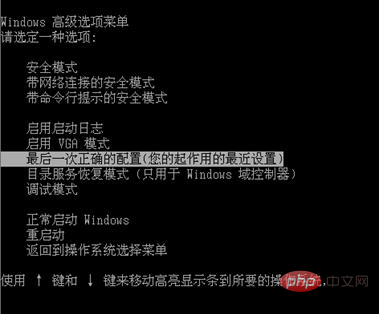
Recommended related articles and tutorials:windows tutorial
The above is the detailed content of Win7 computer loses userenv.dll file and cannot boot. For more information, please follow other related articles on the PHP Chinese website!
 How to create virtual wifi in win7
How to create virtual wifi in win7 How to change file type in win7
How to change file type in win7 How to set up hibernation in Win7 system
How to set up hibernation in Win7 system How to open Windows 7 Explorer
How to open Windows 7 Explorer How to solve the problem of not being able to create a new folder in Win7
How to solve the problem of not being able to create a new folder in Win7 Solution to Win7 folder properties not sharing tab page
Solution to Win7 folder properties not sharing tab page Win7 prompts that application data cannot be accessed. Solution
Win7 prompts that application data cannot be accessed. Solution The difference between win7 32-bit and 64-bit
The difference between win7 32-bit and 64-bit