

1. Press Windows R and enter "gpedit.msc" to open the local group policy editor
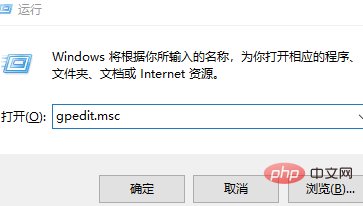
2. In the group Expand the policy on the left: "Computer Configuration - Administrative Templates - System - OS Policies";
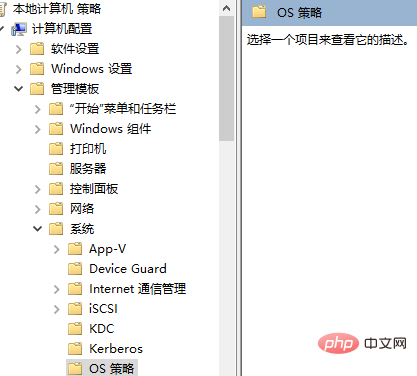
3. Double-click the item on the right to open the "Enable Activity Source" configuration window , change it to "Disabled", click OK to save the settings!
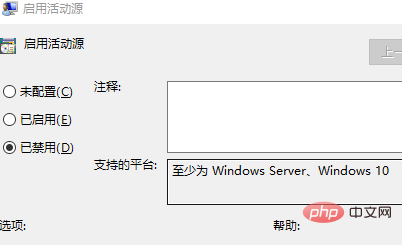
The settings will take effect after logging out or restarting the system. Then if you click the "Task View" button in the Win10 taskbar, you will find that the timeline has disappeared. If you want to restore the timeline function in the future, you only need to configure "Enable activity source" to "Not configured" or "Enabled.
Recommended related article tutorials: windows tutorial
The above is the detailed content of Unable to delete task view history in win10 system. For more information, please follow other related articles on the PHP Chinese website!
 win10 bluetooth switch is missing
win10 bluetooth switch is missing
 Why do all the icons in the lower right corner of win10 show up?
Why do all the icons in the lower right corner of win10 show up?
 The difference between win10 sleep and hibernation
The difference between win10 sleep and hibernation
 Win10 pauses updates
Win10 pauses updates
 What to do if the Bluetooth switch is missing in Windows 10
What to do if the Bluetooth switch is missing in Windows 10
 win10 connect to shared printer
win10 connect to shared printer
 Clean up junk in win10
Clean up junk in win10
 How to share printer in win10
How to share printer in win10




