

Open PS and create a new black canvas

Create a new "Layer 1" and draw a white rectangle
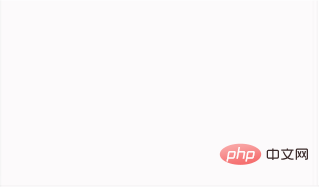
(Free online video tutorial sharing: ps video tutorial)
Click on the “Eraser Tool” on the left
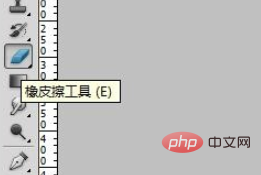
Press F5 to pop up the window and adjust the size and spacing of the eraser

Hold down the Shirt key and pull on the edge of the white box

Similarly erase the other three sides, and the effect will come out

The above is the detailed content of Create stamp jagged edge effect with PS. For more information, please follow other related articles on the PHP Chinese website!