
1. First find the "xml document" on your computer.
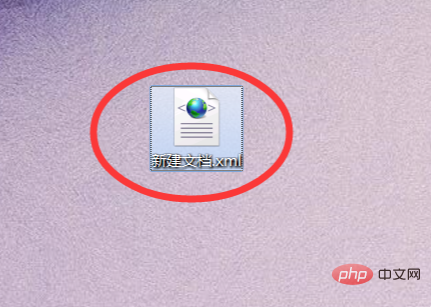
#2. Right-click the document, select "Open with", select "excel" or "WPS table", and click OK.
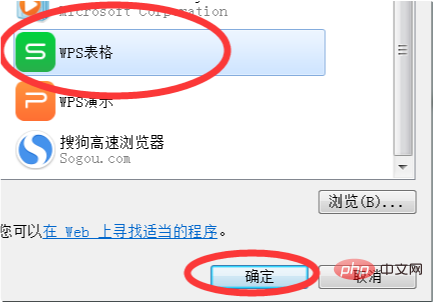
#3. You can open the "xml document" in the table file.
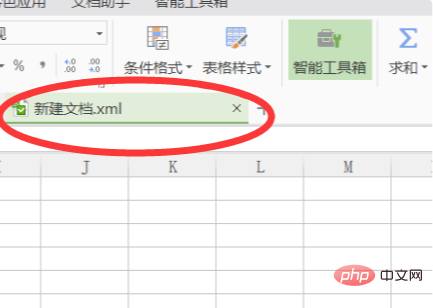
#4. Then click File on the menu and select Save As.
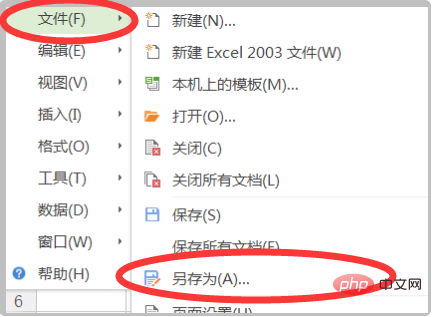
5. Select the save type as web page (*.htm; *.html), enter the file name, and click OK.
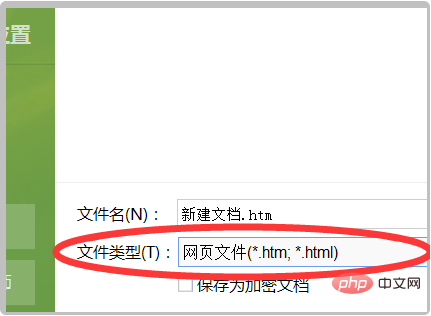
#6. Then use a WORD document to open the HTM web page file you just saved.

7. After opening, click the file option on the menu directly, click Save As, and save the opened page as a WORD document or WPS document.
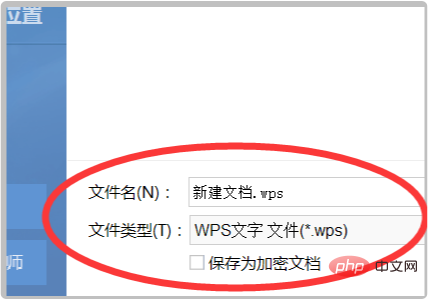
PHP Chinese website has a large number of freeword tutorials, everyone is welcome to learn!
The above is the detailed content of How to convert xml to word document format. For more information, please follow other related articles on the PHP Chinese website!




