

#How to turn on ahci mode in win10 system? Nowadays, Windows 10 system is perfectly compatible with ahci mode. What is ahci mode? (Recommended learning: phpstorm)
ahci is the advanced host control interface. It is the mode of SATA hard disk. Its essence is a PCI device. The efficiency is higher than that of IDE mode. SATA hard disk can use AHCI mode to exert its strength.
1. Press the win R key at the same time to open the run window, enter regedit, and click OK;
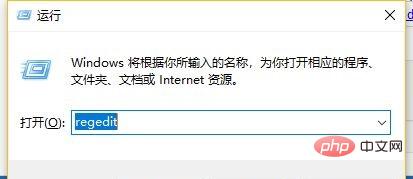
##2. Pop up the registry editor window;
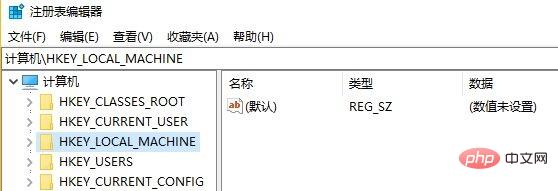
3. Expand HKEY_LOCAL_MACHINE\SYSTEM\CurrentControlSet\Services in the registry, as shown in the figure As shown;
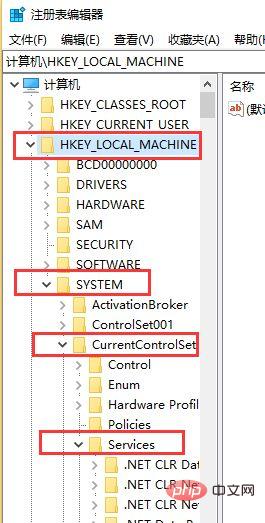
4. Pull down the slider and find storahci\StartOverride under Services;
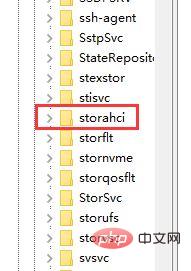
5. When restarting the computer, enter the BIOS setting interface, change the hard disk to AHCI mode, press F10 to save the settings, then restart the computer to enter the desktop normally, then right-click this computer and select Properties ;
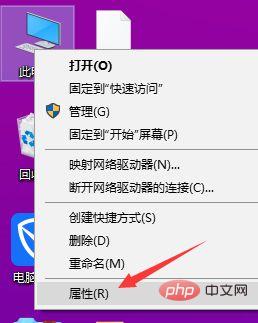
6. Then click Device Manager on the left;

7. Click "IDE ATA/ATAPI Controller" on the right, and the "Standard SATA AHCI Controller" will be displayed.
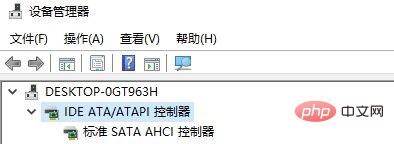
The above is the detailed content of Turn on ahci in win10. For more information, please follow other related articles on the PHP Chinese website!
 win10 bluetooth switch is missing
win10 bluetooth switch is missing
 Why do all the icons in the lower right corner of win10 show up?
Why do all the icons in the lower right corner of win10 show up?
 The difference between win10 sleep and hibernation
The difference between win10 sleep and hibernation
 Win10 pauses updates
Win10 pauses updates
 What to do if the Bluetooth switch is missing in Windows 10
What to do if the Bluetooth switch is missing in Windows 10
 win10 connect to shared printer
win10 connect to shared printer
 Clean up junk in win10
Clean up junk in win10
 How to share printer in win10
How to share printer in win10