
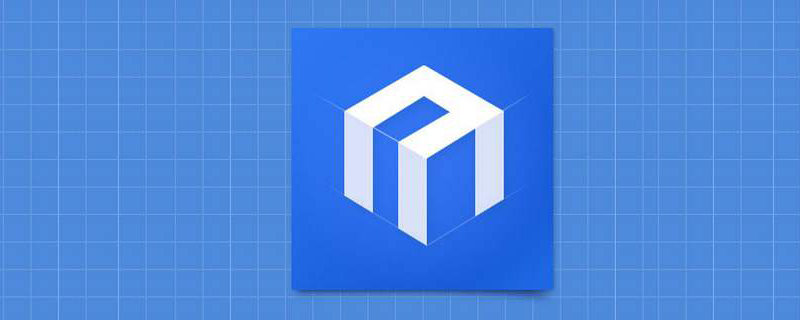
Open the wps software, you can directly enter the newly created form (unsaved state)
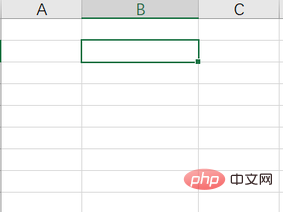
Select any cell and try to enter it ID card number, the number displayed at this time is correct
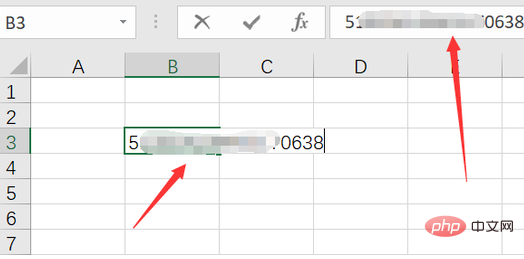
When we click on other cell formats, there is an error in the entered number
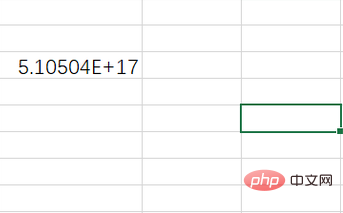
When the input cell is selected again, the last three digits of the number appearing in the white box above have changed compared to the previous number
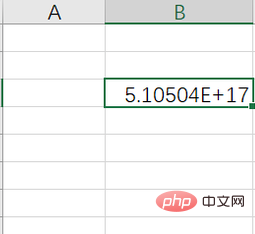
When needed In the entered cell, select the cell before entering, use the right mouse button to click
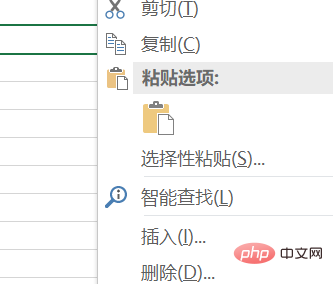
and select Format Cell
# in the pop-up window that appears. 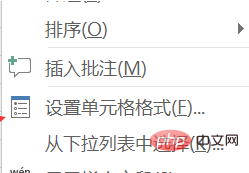
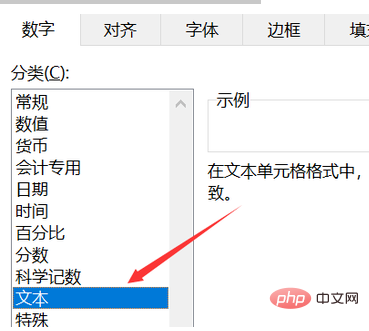
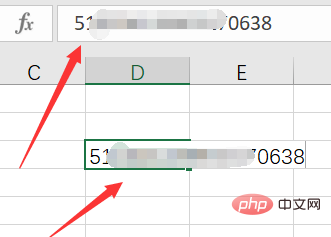
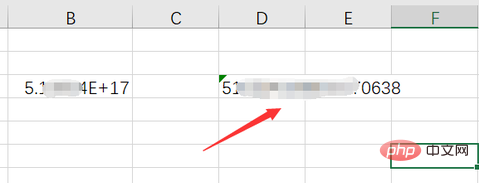
The above is the detailed content of Garbled characters appear when entering ID number in wps. For more information, please follow other related articles on the PHP Chinese website!




