

First, find phpmyadmin.conf in the phpmyadmin folder. You can see the following configuration in the file:
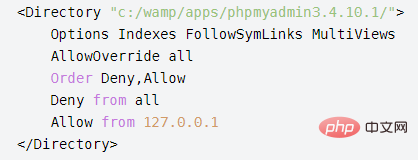
Found Deny from all means deny all access, but allow access from 127.0.0.1.
Then, delete Allow from 127.0.0.1, and change Deny from all to Allow from all, which means allowing access from all addresses.
Finally, save the modified configuration file and restart the server.
If the following problem occurs:
Forbidden You don't have permission to access /phpMyAdmin/index.php on this server.
Open the httpd.conf file of apache and modify
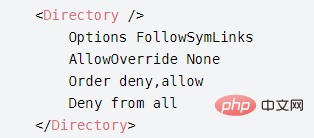
to:
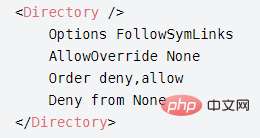
Finish!
Recommended related articles and tutorials: phpmyadmin tutorial
The above is the detailed content of How to set phpmyadmin to prohibit external network access. For more information, please follow other related articles on the PHP Chinese website!
 Commonly used mysql management tools
Commonly used mysql management tools
 What to do if phpmyadmin fails to import sql file
What to do if phpmyadmin fails to import sql file
 How to change phpmyadmin to Chinese
How to change phpmyadmin to Chinese
 What's going on when phpmyadmin can't access it?
What's going on when phpmyadmin can't access it?
 What are the commonly used functions of informix?
What are the commonly used functions of informix?
 How to uniformly replace ppt background images
How to uniformly replace ppt background images
 Excel input value is illegal
Excel input value is illegal
 Usage of source command in linux
Usage of source command in linux




