

How to reinstall phpcms?
Have you installed the wrong version, made an error during installation, deleted a certain file by mistake, and the sql link cannot be connected?
Then reinstall it!
There is no need to uninstall the wampservers integrated environment, you only need to reinstall it. The detailed tutorial is introduced below. l
1. Delete the install.lock file
Find the directory www/caches/install.lock
Delete the file first.
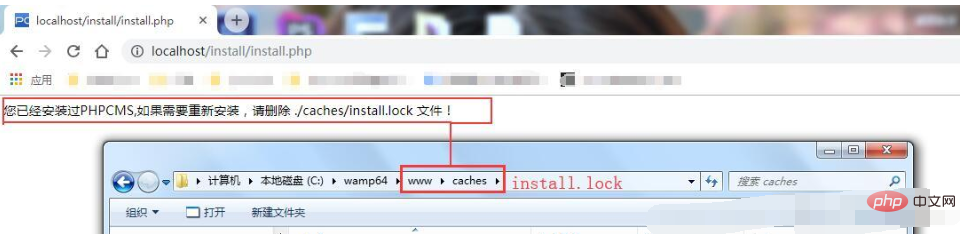
2. Copy the new version file and overwrite the original file
3. Run wampervers, and the browser url executes the install.php program to start overwriting Install.
4. When the system overwrites the installation, it will prompt "phpcms has been installed, the installation will be overwritten, and the previous data will be deleted." Click "Agree".
The above is the detailed content of How to reinstall phpcms. For more information, please follow other related articles on the PHP Chinese website!