
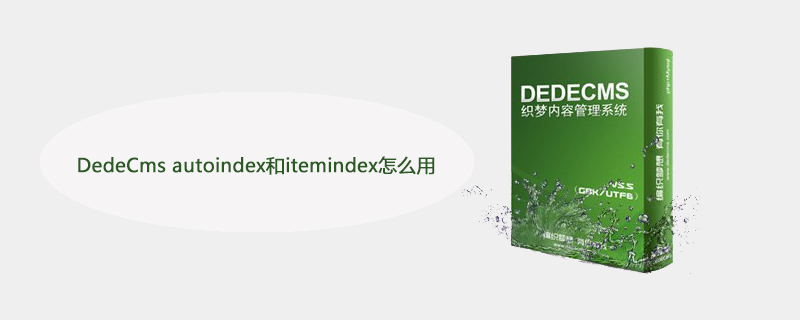
How to use DedeCms autoindex and itemindex?
autoindex/itemindex can use @me 1; to implement starting from the specified number. The following is a detailed introduction to the specific usage of the two. Interested friends can refer to
Recommended learning: Dream Weaver cms
The code is as follows:
<span style="color: rgb(51, 51, 51); font-family: 宋体, arial, helvetica, sans-serif; font-size: 14px; line-height: 26px; "></span>
How to make dedecms autoindex, itemindex start from 0 to 1
The code is as follows:
[field:global name=autoindex runphp="yes"]@me=@me+1;[/field:global]
{dede:global name=itemindex runphp="yes"}@me=@me+1;{/dede:global}autoindex itemindex usage experience difference
channelartlist 标签下使用 {dede:global name='itemindex' runphp='yes'}@me;{/dede:global}increase by 1
arclist 标签下使用 [field:global.autoindex/] 默认从1开始
channel 标签下使用 [field:global.autoindex/] 默认从0开始
channelartlist 标签下使用 {dede:global.itemindex/} 默认从1开始
arclist 从0开始[field:global name=autoindex runphp="yes"]@me=@me-1;[/field:global]
channel 从1开始[field:global name=autoindex runphp="yes"]@me=@me+1;[/field:global][field:typename/]
channelartlist 从0开始{dede:global name=itemindex runphp='yes'}@me=@me-1;{/dede:global}
<div id="h_pd_lm_{dede:global.itemindex/}" {dede:global name='itemindex' runphp='yes'}@me=(@me==1)?'':'style="display:none;"';{/dede:global} class="pd2_lmc_l1">channelartlist example
The code is as follows:
{dede:channelartlist notypeid='123,124,146,147'}
<a class="pd2_lmt{dede:global name=itemindex runphp='yes'}@me=(@me==1)?'1':'3';{/dede:global}"onmouseover="showitem2({dede:global name=itemindex runphp='yes'}@me=@me-1;{/dede:global},'pd_lm','h_pd_lm_','pd2_lmt');" href='{dede:field name='typeurl'/}'>
{dede:php}if($refObj->Fields['ispart']){echo $refObj->Fields['typename'];}{/dede:php}
</a>
{/dede:channelartlist}Under the label Use [field:global name=autoindex/]
channel instance
The code is as follows:
{dede:channel titlelen='32'}
<li [field:global name='autoindex'runphp='yes']if(@me%2==0){@me='class="rr"';}else{@me='';}[/field:global] ><h3><a href='[field:typelink/]'>[field:typename/]</a></h3></li>
{/dede:channel}Use this method when using autoindex runphp in arclist:
The code is as follows:
{dede:arclist titlelen='22' row='4' flag='c' orderby='id'}
<a href="[field:arcurl /]" target="_blank">[field:title /]</a>
[field:global name='autoindex' runphp='yes']if(@me==2){@me="
";}else{@me=' ';}[/field:global]{/dede:arclist}increment by 1
[field:global.autoindex/]
arclist instance
The code is as follows:
{dede:arclist channelid=17 row=6 orderby=pubdate titlelen=40 addfields='docphoto,docjob,doctec'typeid='123,136,146,155,172,182,202'}
<div id="h_nrr_zj_[field:global.autoindex/]"class="nrr_zjl" [field:global name='autoindex'runphp='yes']if(@me==1){@me="";}else{@me='style="display:none;"';}[/field:global] >
<div><a href="[field:arcurl/]" title="[field:fulltitle/]" target="_blank"><img src="[field:litpic/]"alt="[field:fulltitle/]" /></a></div>
</div>
{/dede:arclist}How to freely define the starting number
autoindex/itemindex You can use @me 1; to start from the specified number
When you encounter similar problems, take this note and you can use it flexibly!
Try autoindex under the list tag
The code is as follows:
{dede:list pagesize='40' orderby='id'}
[field:global name='autoindex' runphp='yes']if(@me%10==0){@me="test";}else{@me='';}[/field:global]
{/dede:list}Use custom functions for autoindex/itemindex
First add/extend.fun.php Add a custom function
The code is as follows:
function MyPosition($p){
$positionArr=array(275,330,380,435,495,547);
return $positionArr[$p];Then add
the code is as follows:
{dede:channel type='son' typeid='13' row='6' noself='yes'}
<!-----侧栏菜单------------------>
<div id='pdv_16795' class='pdv_class' title='' style="width:71px;height:20px;top:[field:global.autoindex function='MyPosition(@me)'/]px;left:136px; z-index:17">
<div style="FONT-FAMILY: SimSun; COLOR: #fecd2e; FONT-SIZE: 15px; fon-weight: bold"><a style="FONT-FAMILY: SimSun; COLOR: #fecd2e; FONT-SIZE: 15px; fon-weight: bold" href="[field:typeurl/]" target=_blank><strong>[field:typename/]</strong></a></div>
</div>
{/dede:channel}The above is the detailed content of How to use DedeCms autoindex and itemindex. For more information, please follow other related articles on the PHP Chinese website!




