

Layui background layout:
1. Top sidebar of background layout
<div class="layui-header">
<div class="layui-logo">layui 后台布局</div>
<!-- 头部区域(可配合layui已有的水平导航) -->
<ul class="layui-nav layui-layout-left">
<li class="layui-nav-item"><a href="">控制台</a></li>
<li class="layui-nav-item"><a href="">商品管理</a></li>
<li class="layui-nav-item"><a href="">用户</a></li>
<li class="layui-nav-item">
<a href="javascript:;">其它系统</a>
<dl class="layui-nav-child">
<dd><a href="">邮件管理</a></dd>
<dd><a href="">消息管理</a></dd>
<dd><a href="">授权管理</a></dd>
</dl>
</li>
</ul>
<ul class="layui-nav layui-layout-right">
<li class="layui-nav-item">
<a href="javascript:;">
<img class="layui-nav-img lazy" src="/static/imghw/default1.png" data-src="http://t.cn/RCzsdCq" alt="Django+Layui background layout introduction" >
{{request.user.username}}
</a>
<dl class="layui-nav-child">
<dd><a href="">基本资料</a></dd>
<dd><a href="">安全设置</a></dd>
</dl>
</li>
<li class="layui-nav-item"><a href="">退了</a></li>
</ul>
</div>The line with orange background in the code is the current login passed in Django The user's username.
The final effect is as follows:

2. Sidebar of background layout
The sidebar needs to dynamically load nodes and sub-nodes. Therefore, you need to first establish the model of nodes and sub-nodes in Django. The model code is as follows:
# 节点类
class NavigationProfile(models.Model):
name=models.CharField(max_length=20,verbose_name='节点名称')
url=models.CharField(max_length=50,verbose_name='链接地址')
iconCls=models.CharField(max_length=50,verbose_name='图标icon')
class Meta:
verbose_name='节点名称'
verbose_name_plural=verbose_name
def __str__(self):
return self.name
# 子节点类
class NavigationSubProfile(models.Model):
name=models.CharField(max_length=20,verbose_name='子节点名称')
url=models.CharField(max_length=50,verbose_name='链接地址')
iconCls=models.CharField(max_length=50,verbose_name='图标icon')
parent=models.ForeignKey(NavigationProfile,on_delete=models.CASCADE,verbose_name='父节点')
class Meta:
verbose_name='子节点名称'
verbose_name_plural=verbose_name
def __str__(self):
return self.nameThe code in Django views is as follows:
def open_index(request):
if request.user.is_authenticated == False:
return HttpResponseRedirect('/account/login/')
else:
navigation = NavigationProfile.objects.all()
dict = []
for nav in navigation:
dic = {}
id = nav.id
dic['id'] = nav.id
dic['text'] = nav.name
dic['url'] = nav.url
dic['iconCls'] = nav.iconCls
dic['nid'] = 0
sub_navigation = NavigationSubProfile.objects.filter(parent_id=id)
sub_dict = []
for sub_nav in sub_navigation:
sub_dic = {}
sub_dic['id'] = sub_nav.id
sub_dic['text'] = sub_nav.name
sub_dic['url'] = sub_nav.url
sub_dic['iconCls'] = sub_nav.iconCls
sub_dic['nid'] = sub_nav.parent_id
sub_dict.append(sub_dic)
dic["children"] = sub_dict
dict.append(dic)30 return render(request,'index.html',{'dict':dict})The Django urls code is as follows:
urlpatterns = [
path('get-navigationProfile/',views.get_navigationProfile,name='get_navigationProfile'),
]The Html sidebar code is as follows:
<div class="layui-side layui-bg-black">
<div class="layui-side-scroll">
<!-- 左侧导航区域(可配合layui已有的垂直导航) -->
<ul class="layui-nav layui-nav-tree" lay-filter="test">
{% for dic in dict %}
<li class="layui-nav-item">
<a class="" href="javascript:;">{{ dic.text }}</a>
<dl class="layui-nav-child">
{% for child in dic.children %}
<dd><a href="javascript:;" data-id="{{ child.id }}"
data-url="{{ child.url }}">{{ child.text }}</a></dd>
{% endfor %}
</dl>
</li>
{% endfor %}
</ul>
</div>
</div>Final rendering
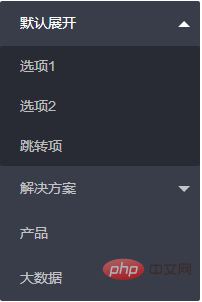
For more layui knowledge, please pay attention to the layui usage tutorial column.
The above is the detailed content of Django+Layui background layout introduction. For more information, please follow other related articles on the PHP Chinese website!