

#How to customize shortcut keys in vscode?
vscode Modify (customize) the shortcut keys of the plug-in
I have simply used vscode and I have already felt its power.
Related recommendations: vscode introductory tutorial
Modify the plug-in shortcut keys:
1. Press the shortcut key command k and then press command s. A shortcut list pops up (code->Preferences->Keyboard Shortcuts).
2. Search for the plug-in command you want to change in "Search Key Bindings", as shown below:
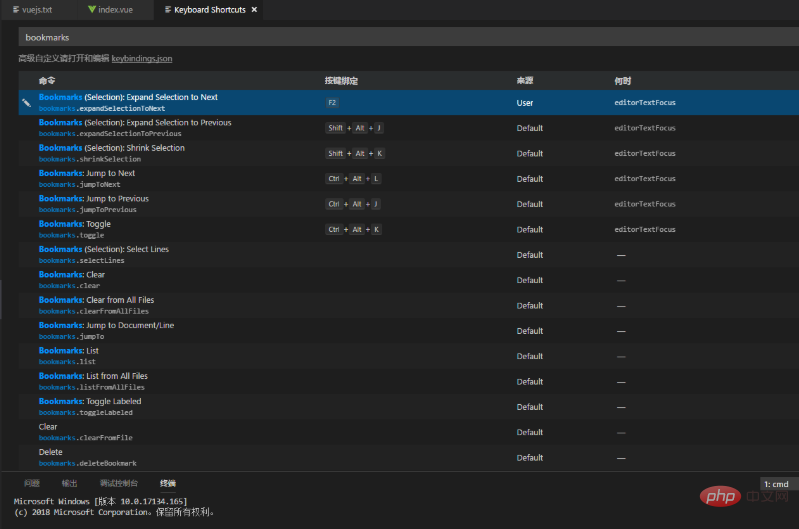
The above is the detailed content of How to customize shortcut keys in vscode. For more information, please follow other related articles on the PHP Chinese website!




