
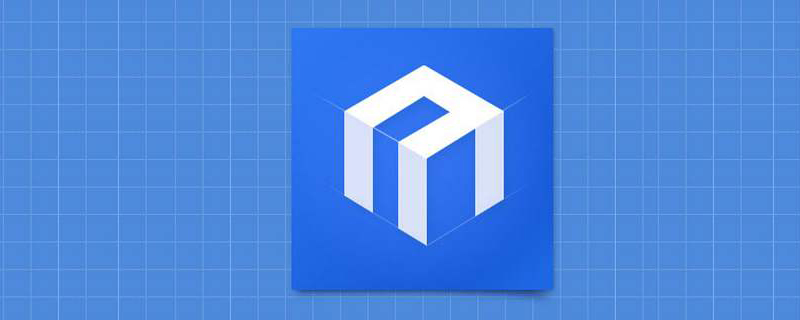
First of all, we need to know that when this prompt pops up, it means that the file is damaged. After knowing what the fault is, we click to create a new table.

Then, find the inverted triangle behind the "WPS Table" icon in the upper left corner of the table editing window. Once you find the icon, click to open it.
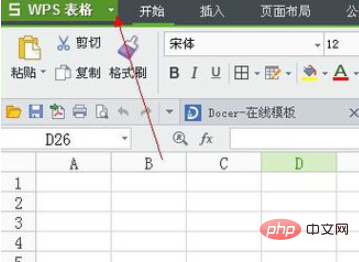
After clicking to open, a list will pop up. In the pop-up list, we select the "Tools" option, and then select "Backup Management" from the tool options.
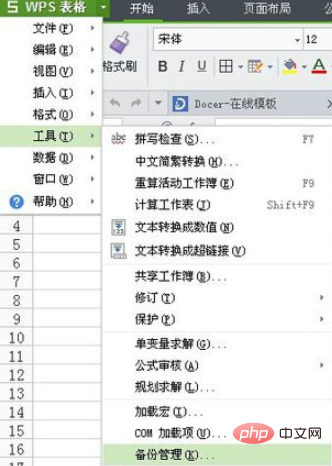
Finally, after selecting backup management, click "View other backups" from the right side of the editing window. Find our file restoration from the pop-up window.

For more related questions, please view: FAQ
The above is the detailed content of wps form prompts that an error was encountered while trying to open the file. For more information, please follow other related articles on the PHP Chinese website!




