

How to write html in vscode?
How to quickly start writing html under VSCode
1. Create a new file (Ctrl N)
2. The new file Untitled-1 is in plain text format , needs to be changed to HTML format.
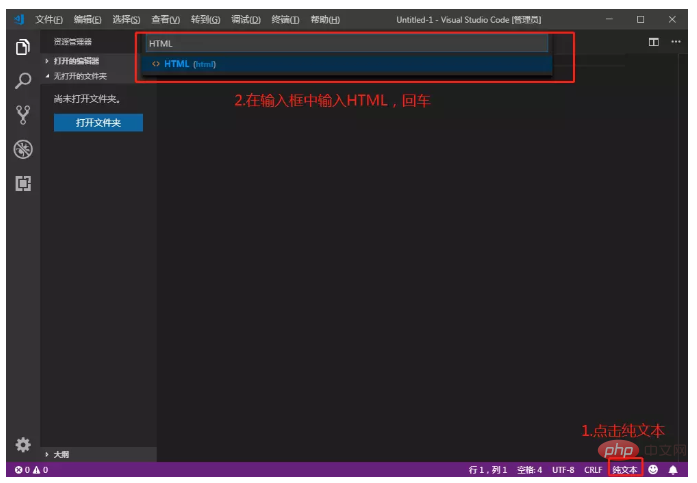
After the change, you can see that the language mode and file header have changed.
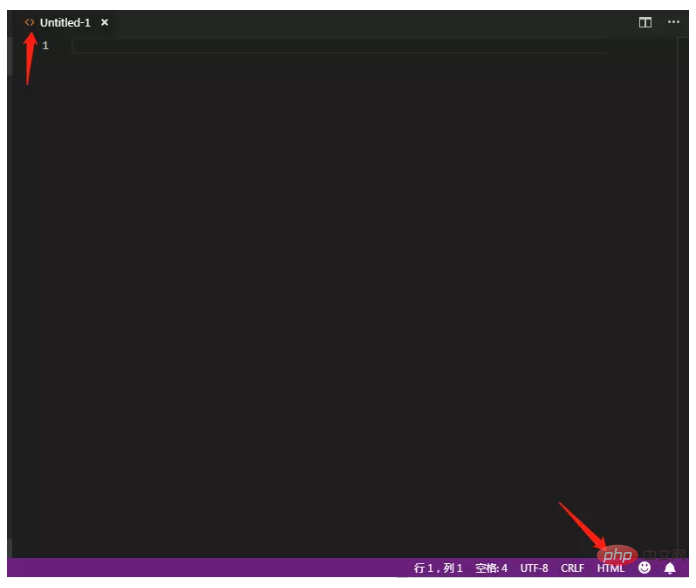
3. Quickly generate standard html code
(1) Enter in the first line!
(2) Press the Tab key or select in the code prompt!
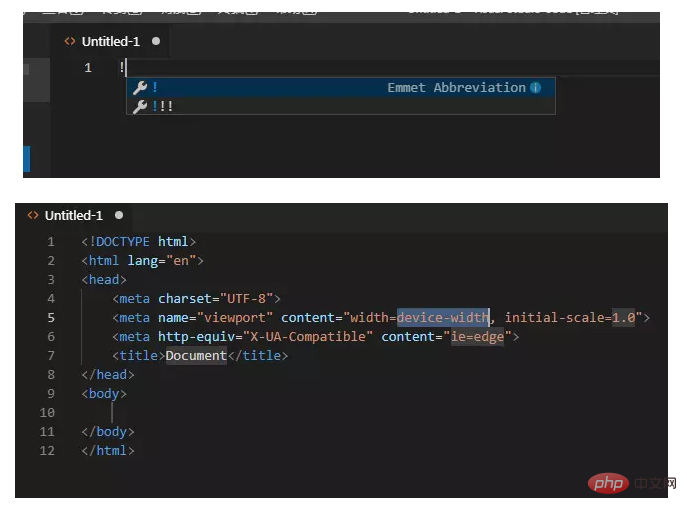
Related recommendations:vscode tutorial
The above is the detailed content of How to write html in vscode. For more information, please follow other related articles on the PHP Chinese website!




