
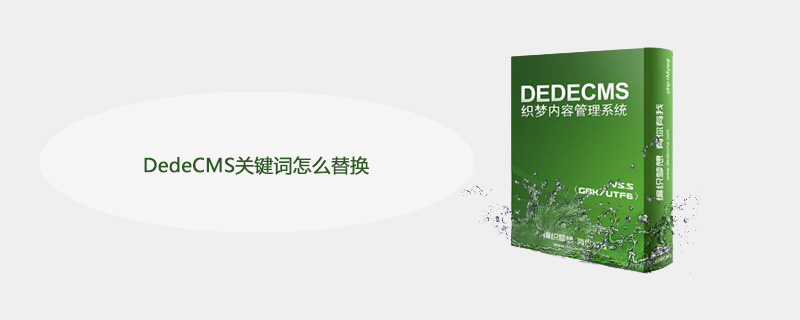
How to replace DedeCMS keywords? The perfect solution to the DedeCMS keyword replacement problem
Problem description
There is an error when replacing keywords in DreamWeaver content: if there are two keywords , such as "CIT" (www.cit.cn/tags/cit.html) and "CIT Information Network" (www.cit.cn), but when we replaced the article, we found that there would be a problem, and the link became:
<a href="http://www.cit.cn"><u><a href="www.cit.cn/tags/cit.html">CIT</a>信息网</u></a>
Recommended learning: 梦Weavercms
Solution
Such nesting errors are harmful to both SEO and user experience All are bad. Here we have a solution, which is to replace the shorter ones first, and then match and replace the long ones. In this way, the system will replace the keyword CIT first and will not replace the CIT information network.
Modify the code
In fact, modifying the code is very simple. We directly find the file include/arc.archives.class.php at line 1226, which is:
//高亮专用, 替换多次是可能不能达到最多次
function _highlight($string, $words, $result, $pre)
{
global $cfg_replace_num;
$string = str_replace('"', '"', $string);
Add a piece of code at the end to make it
//高亮专用, 替换多次是可能不能达到最多次
function _highlight($string, $words, $result, $pre)
{
global $cfg_replace_num;
$string = str_replace('"', '"', $string);
uasort($words,create_function('$a, $b','return strlen($a)>strlen($b);'));Summary
DedeCMS is indeed a powerful tool for SEO enthusiasts. How to use it well still needs to be done Think deeply.
The above is the detailed content of How to replace DedeCMS keywords. For more information, please follow other related articles on the PHP Chinese website!




