
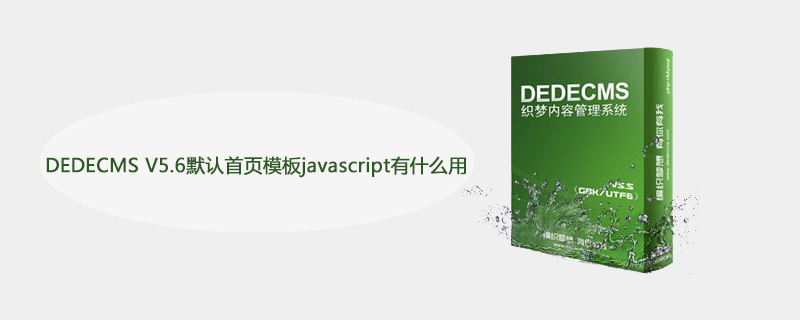
What is the use of DEDECMS V5.6 default homepage template javascript?
DEDECMS V5.6 default homepage template javascript function description, friends who study dedecms can refer to it.
Recommended study: 梦Weavercms
1) JS file
<script language="javascript" type="text/javascript" src="{dede:global.cfg_cmsurl/}/include/dedeajax2.js"></script>The function of the above paragraph is to introduce DedeCMS The ajax framework is mainly used for some special effects in the template, such as changing the login status after logging in, content page top and dislike, support and objection in the comment list, etc. (If you do not need the above functions, this code can be deleted);
<script language="javascript" type="text/javascript" src="{dede:global.cfg_cmspath/}/images/js/j.js" ></script>The above JS file is a compressed java code. Its main function is to display the horizontally scrolling "picture information" in the middle part of the default template;
<script language="javascript" type="text/javascript" src="{dede:global.cfg_templets_skin/}/js/pic_scroll.js"></script>Above The function of this JS file is the same as the previous one, and it is also the place where "graphic information" scrolls;
<script language="javascript" type="text/javascript" src="{dede:global.cfg_templets_skin/}/js/jquery.cookie.js"></script>The main function of this JS file is to record the cookies of the skin-changing function, which is used to retain the user's choice;
<script language="javascript" type="text/javascript" src="{dede:global.cfg_templets_skin/}/js/changeSkin.js"></script>This JS file is mainly used for the specific implementation code of the skin change function;
2) Javascript code
The code is as follows
$(function(){
$("dl.tbox dt span.label a[_for]").mouseover(function(){
$(this).parents("span.label").children("a[_for]").removeClass("thisclass").parents("dl.tbox").children("dd").hide();
$(this).addClass("thisclass").blur();
$("#"+$(this).attr("_for")).show();
});
$("a[_for=uc_member]").mouseover();
});The main purpose of this code is The switching effect of the three options of dislike, comment, and member in the interactive center on the right side of the homepage;
The code is as follows
function CheckLogin(){
var taget_obj = document.getElementById('_userlogin');
myajax = new DedeAjax(taget_obj,false,false,'','','');
myajax.SendGet2("{dede:global.cfg_cmspath/}/member/ajax_loginsta.php");
DedeXHTTP = null;
}The main purpose of this code is to determine whether the member is logged in. If the member is already logged in, , the content of /member/ajax_loginsta.php after login will be displayed in the member box of the interactive center;
The code is as follows:
function multi(pagenum,tagid)
{
var taget_obj = document.getElementById(tagid);
var taget_obj_page = document.getElementById("page_"+tagid);
myajax = new DedeAjax(taget_obj,false,false,'','','');
myajax.SendGet2("/plus/arcmulti.php?mtype=0&pnum="+pagenum+'&tagid='+tagid);
myajax = new DedeAjax(taget_obj_page,false,false,'','','');
myajax.SendGet2("/plus/arcmulti.php?mtype=1&pnum="+pagenum+'&tagid='+tagid);
DedeXHTTP = null;
}The main purpose of this code is the recommended content paging on the right , is also a new feature of DedeV5.6 version (arclist tag paging); P.s: In fact, the default ajax comments are also made in this way.
The code is as follows:
function check(){
if(document.formsearch.searchtype.value=="")
document.formsearch.action="http://www.google.cn/custom"
else
document.formsearch.action="{dede:field name='phpurl'/}/search.php"
}The function of this code is to search for that thing on Goole at the top. The specific meaning is that when the search type we choose (searchtype) is empty, then the submitted target The address is http://www.google.cn/custom, otherwise it will be submitted to the site search address /plus/search.php!
The above is the detailed content of What is the use of DEDECMS V5.6 default homepage template javascript?. For more information, please follow other related articles on the PHP Chinese website!




