How to delete java files

The first step is to find the path of the files and directories to be deleted on our computer. What we want to delete here are all the files and folders under the test2 folder, as well as its own files. folder, as shown in the figure below:
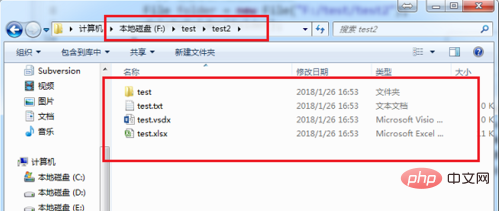
The second step, after opening the eclipse software, pass File folder = new File("F:/test/test2" in the main method ); Get the file, and then call the method deleteFolder(folder) to delete files and directories, as shown in the following figure:
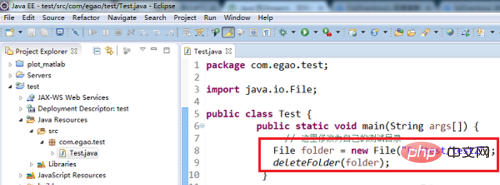
The third step is to get the path through folder.listFiles() Name array, then traverse the array, use the isDirectory() method to determine whether it is a folder or a file, continue to call the deleteFolder(f) method for the folder, if not, delete it through the delete method, as shown in the following figure:
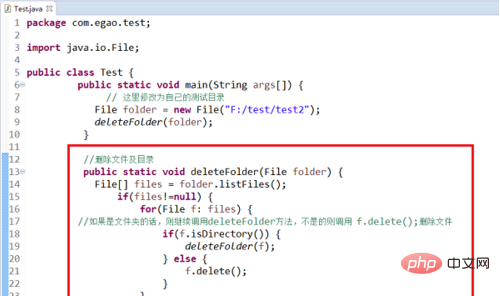
The fourth step is to run the project. You can see that all the files under the test2 folder have been deleted, but the folder has not been deleted, as shown in the following figure:
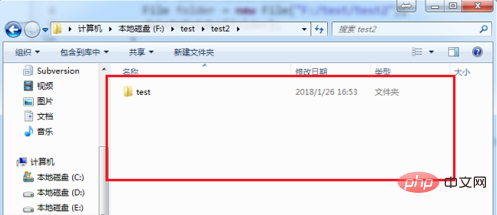
The fifth step, we directly delete the folder directory through the folder.delete(); code, as shown below:
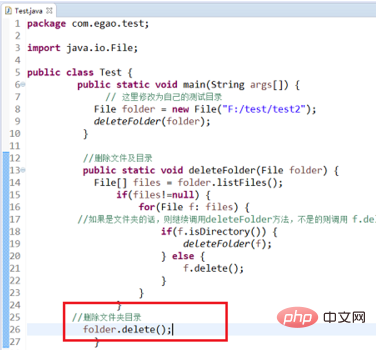
The sixth step, run the project , you can see that all files and directories in test2 have been deleted, including the test2 folder itself, as shown in the following figure:
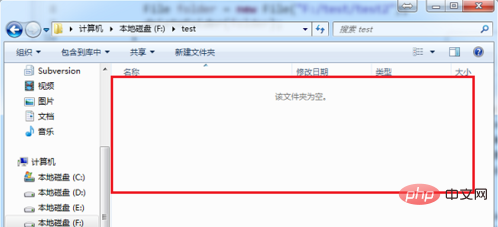
php Chinese website, a large number of free Java introductory tutorial, welcome to learn online!
The above is the detailed content of How to delete java files. For more information, please follow other related articles on the PHP Chinese website!

Hot AI Tools

Undress AI Tool
Undress images for free

Undresser.AI Undress
AI-powered app for creating realistic nude photos

AI Clothes Remover
Online AI tool for removing clothes from photos.

Clothoff.io
AI clothes remover

Video Face Swap
Swap faces in any video effortlessly with our completely free AI face swap tool!

Hot Article

Hot Tools

Notepad++7.3.1
Easy-to-use and free code editor

SublimeText3 Chinese version
Chinese version, very easy to use

Zend Studio 13.0.1
Powerful PHP integrated development environment

Dreamweaver CS6
Visual web development tools

SublimeText3 Mac version
God-level code editing software (SublimeText3)
 Fixed: Windows Update Failed to Install
Aug 08, 2025 pm 04:16 PM
Fixed: Windows Update Failed to Install
Aug 08, 2025 pm 04:16 PM
RuntheWindowsUpdateTroubleshooterviaSettings>Update&Security>Troubleshoottoautomaticallyfixcommonissues.2.ResetWindowsUpdatecomponentsbystoppingrelatedservices,renamingtheSoftwareDistributionandCatroot2folders,thenrestartingtheservicestocle
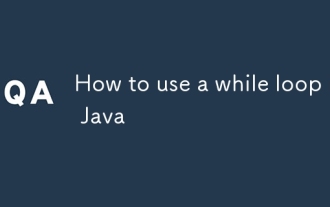 How to use a while loop in Java
Aug 08, 2025 pm 04:04 PM
How to use a while loop in Java
Aug 08, 2025 pm 04:04 PM
AwhileloopinJavarepeatedlyexecutescodeaslongastheconditionistrue;2.Initializeacontrolvariablebeforetheloop;3.Definetheloopconditionusingabooleanexpression;4.Updatethecontrolvariableinsidethelooptopreventinfinitelooping;5.Useexampleslikeprintingnumber
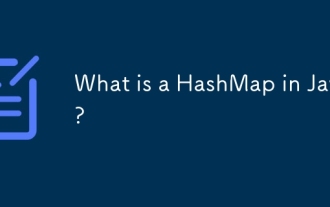 What is a HashMap in Java?
Aug 11, 2025 pm 07:24 PM
What is a HashMap in Java?
Aug 11, 2025 pm 07:24 PM
AHashMapinJavaisadatastructurethatstoreskey-valuepairsforefficientretrieval,insertion,anddeletion.Itusesthekey’shashCode()methodtodeterminestoragelocationandallowsaverageO(1)timecomplexityforget()andput()operations.Itisunordered,permitsonenullkeyandm
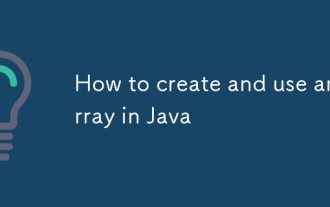 How to create and use an array in Java
Aug 11, 2025 pm 04:00 PM
How to create and use an array in Java
Aug 11, 2025 pm 04:00 PM
TocreateanduseanarrayinJava,firstdeclarethearraywiththedatatypeandsquarebrackets,theninstantiateitwiththenewkeywordorinitializeitdirectlywithvalues;1.DeclareandcreateanarrayusingdataType[]arrayName=newdataType[size];or2.InitializedirectlywithdataType
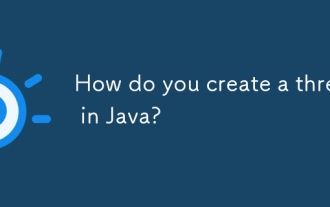 How do you create a thread in Java?
Aug 11, 2025 pm 01:34 PM
How do you create a thread in Java?
Aug 11, 2025 pm 01:34 PM
YoucancreateathreadinJavabyextendingtheThreadclassorimplementingtheRunnableinterface.2.ExtendingThreadinvolvescreatingaclassthatoverridestherun()methodandcallingstart()onaninstance.3.ImplementingRunnablerequiresdefiningtherun()methodinaclassthatimple
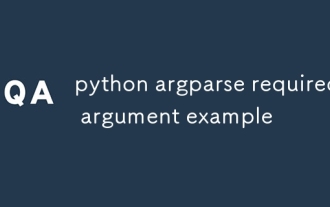 python argparse required argument example
Aug 11, 2025 pm 09:42 PM
python argparse required argument example
Aug 11, 2025 pm 09:42 PM
When using the argparse module, the parameters that must be provided can be achieved by setting required=True. 1. Use required=True to set optional parameters (such as --input) to be required. If not provided when running the script, an error will be reported; 2. Position parameters are required by default, and there is no need to set required=True; 3. It is recommended to use position parameters for necessary parameters. Occasionally, the optional parameters of required=True are used to maintain flexibility; 4. required=True is the most direct way to control parameters. After use, the user must provide corresponding parameters when calling the script, otherwise the program will prompt an error and exit.
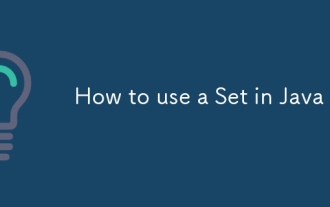 How to use a Set in Java
Aug 11, 2025 am 11:57 AM
How to use a Set in Java
Aug 11, 2025 am 11:57 AM
ChoosetheappropriateSetimplementation:useHashSetforfastoperationswithoutorder,LinkedHashSetforinsertionorder,andTreeSetforsortedorder.2.Addelementswithadd()andremovewithremove(),whereadd()returnsfalseiftheelementisalreadypresent.3.Checkforelementsusi
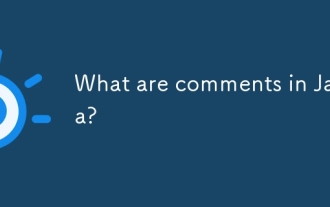 What are comments in Java?
Aug 12, 2025 am 08:20 AM
What are comments in Java?
Aug 12, 2025 am 08:20 AM
CommentsinJavaareignoredbythecompilerandusedforexplanation,notes,ordisablingcode.Therearethreetypes:1)Single-linecommentsstartwith//andlastuntiltheendoftheline;2)Multi-linecommentsbeginwith/andendwith/andcanspanmultiplelines;3)Documentationcommentsst







