
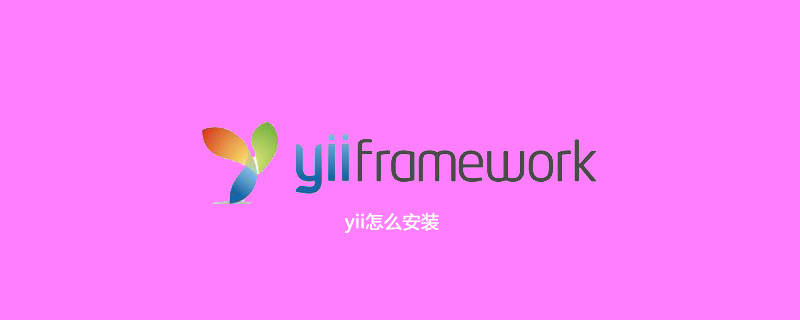
#Install Yii
You can install Yii in two ways: using Composer or downloading an archive. It is recommended to use the former so that you can install new extensions or update Yii with just one simple command. After the standard installation of Yii, both the framework and a project template are downloaded and installed. A project template is a working Yii project that implements some basic features, such as login, contact form, etc. Its code is organized in a recommended way. Therefore, it can be suitable as a good starting point for your project. In this chapter and subsequent chapters, we will introduce how to install Yii and the so-called basic application template and how to implement new features on this template. Of course, Yii also provides other templates called advanced application templates, which are better suited for developing multi-level applications in a team development environment.信息: 这个基本的应用程序模板是适合于开发90%的Web应用程序。 它不同于高级的应用程序模板主要地在如何使它们的代码是 有组织的。 如果你是刚接触Yii,我们强烈建议你坚持使用简单并有足够的功能的基础的应用程序模板。
Install via Composer
Install Composer
If you haven’t installed Composer yet, you can Install according to the method in getcomposer.org. In Linux and Mac OS X you can run the following command:curl -sS https://getcomposer.org/installer | php mv composer.phar /usr/local/bin/composer
注意: 在安装 Yii 期间,Composer 需要从 Github API 请求很多信息。 请求的数量取决于您的应用程序所依赖的数量, 并 可能大于 Github API 速率限制。如果达到此限制,Composer 可能会要求您提供 Github 登录凭据以获取 Github API 访问令牌。 在快速连接上,您可能比 Composer 能够处理的时间早, 因此我们建议您在安装 Yii 之前配置访问令牌。 有关如何执行此操作 的说明,请参阅 Composer documentation about Github API tokens。
Install Yii
After installing Composer, you can install the Yii application by running the following command under a web-accessible folder Templates:composer create-project --prefer-dist yiisoft/yii2-app-basic basic
信息: 如果 composer create-project 命令失败,您也可以参考 Composer 文档的疑难解答 部分中的常见错误。修复错误后, 您可以通过在 basic 目录内运行 composer update 来恢复中止安装。
composer create-project --prefer-dist --stability=dev yiisoft/yii2-app-basic basic
Installation through archive file
Installing Yii through archive file includes three steps: 1. From yiiframework.com Download the archive. 2. Extract the downloaded file to a web-accessible folder. 3. Modify the config/web.php file and add a key to the cookieValidationKey configuration item (if you install it through Composer, this step will be completed automatically):// !!! 在下面插入一段密钥(若为空) - 以供 cookie validation 的需要 'cookieValidationKey' => '在此处输入你的密钥',
yii introductory tutorials, welcome to learn online!
The above is the detailed content of How to install yii. For more information, please follow other related articles on the PHP Chinese website!
 ASCII code comparison table
ASCII code comparison table
 What should I do if English letters appear when I turn on the computer and the computer cannot be turned on?
What should I do if English letters appear when I turn on the computer and the computer cannot be turned on?
 Session failure solution
Session failure solution
 length function usage
length function usage
 How to configure maven in idea
How to configure maven in idea
 Solution to reboot and select proper boot device
Solution to reboot and select proper boot device
 How to buy and sell Bitcoin legally
How to buy and sell Bitcoin legally
 What are the main technologies of firewalls?
What are the main technologies of firewalls?