

How to change the color of notepad on computer?
First of all, the foreground and background are defined like this, as shown in the figure
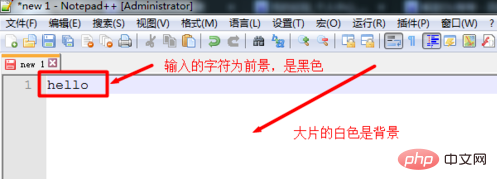
If you want to change the default front and background color, the change place is [Settings]-[Language Format Settings...]
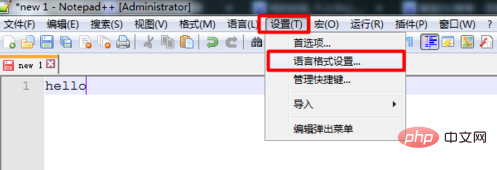
Select [Global Styles]-[Default Style] on the left tab, and you can find the default color on the right Settings, that is, the foreground is black and the background is white
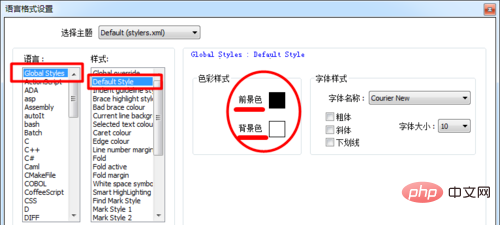
If you want to change the foreground color, click on the color block in the foreground, here it is black, and the color tab will pop up. Choose according to your own preferences

Change the background color, similarly

In fact, you can also set the color to your own Define the color, click [More Colors...], enter and adjust the color yourself

After setting the front and background color, remember to save it
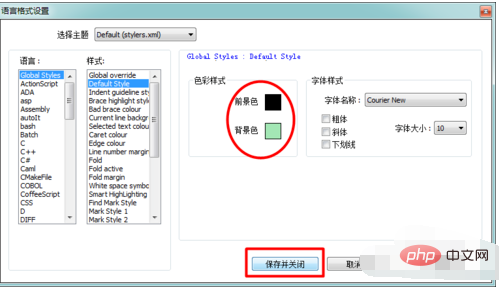
Now return to the notepad editing interface. Has the background color changed to what you want? , haha, it means the change was successful
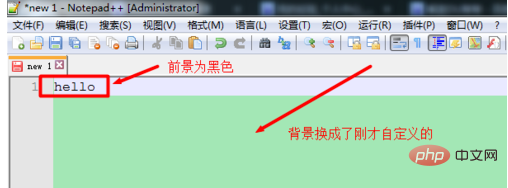
The above is the detailed content of How to change color in notepad++ on computer. For more information, please follow other related articles on the PHP Chinese website!