36 excel tips
1. Divide a column of data by 10000 at the same time
Copy 10000 In the cell where it is located, select the data area - select sticky paste - except
2. Freeze row 1 and column 1 at the same time
Select the intersection of the first column and the first row Corner position B2, window-freeze pane
#3. Quickly convert formulas into values
Select the formula area-press the right button and drag to the right and then drag Back - Select to keep only numerical values.
4. Display all formulas in the specified area
Find = and replace it with "=" (space = sign) to display it in the worksheet All formulas
5. Edit all worksheets simultaneously
Select all worksheets and edit directly, all worksheets will be updated.
6. Delete duplicate values
Select data area-data-Delete duplicate values
7.Display duplicate values
Select the data area-Start-Conditional Formatting-Display Rules-Duplicate Values

8. Convert text numbers into numerical values
Select the text number area, open the green triangle of the upper left corner cell, and select Convert to Numeric
9. Hide cell content
Select the area to be hidden - Set cell format - Number - Customize - Enter three semicolons;;;
10. Add password to excel file
File-Information - Protect the workbook - Encrypt with password
11. Add a password to the cell range
Review - Allow users to edit the range - Add a range and set the password
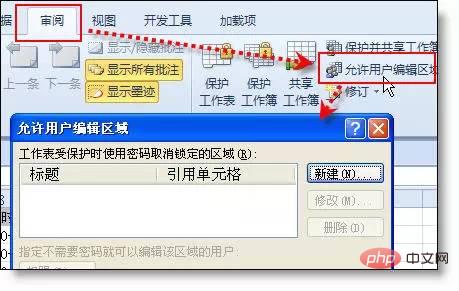
12. Paste the contents of multiple cells into one cell
Copy the area-open the clipboard-select a cell-in Click the copied content in the clipboard in the edit bar
13. View two worksheets of an excel file at the same time
View-New Window-Reset All Rank
#14. Enter the fraction
Input 0 first, then enter a space, then enter the fraction
15. Force a line break
Press alt and Enter after the text to change to the next line
16. Delete the empty line
Select column A-Ctrl g to open the positioning window-position Condition: Null value - Delete the entire row
#17. Insert empty rows in alternate rows
Drag and copy 1~N next to the data table, and then Then copy the serial number below and sort by the serial number column.
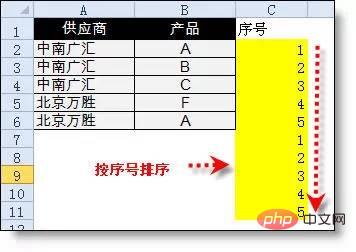
#18. Quickly find the worksheet
Select the worksheet you are looking for in the right-click menu of the progress bar.
19. Quick filter
In the right-click menu - Filter - Filter by the selected cell value
20. Let the PPT chart update synchronously with excel
Copy the chart in excel-in the PPT interface-paste selective-paste link
21. Hide formula
Select the area where the formula is located - set the cell format - Protect: select Hide - protect the worksheet
22. Set the row height in centimeters
points "Page Layout" button in the lower right corner, the row height unit can be centimeters
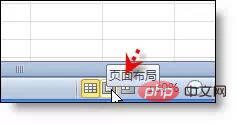
23. Keep the row height and column width unchanged when copying
Select the entire row to copy , select "Keep column widths" after pasting.

24. Enter a number starting with 0 or a long number exceeding 15 digits
Enter single quotes first, and then enter the number. Or format it as text first and then enter it.
25. Display all long numbers exceeding 11
Select the number area - set the cell format - customize - enter 0
26. Quickly adjust the column width
Select multiple columns and double-click the edge to automatically adjust the appropriate column width
27. Quickly add new charts Series
Copy and paste to add a new series to the chart
28. Set a font greater than 72 points
in excel The largest font size is not 72 points, but 409 points. You just need to enter the number.
29. Set title row printing
Page Settings-Worksheet-Top Title Row
30. Do not print error values
Page Settings-Worksheet-Error values are printed as: empty
31.Hide 0 values
File-Options-Advanced-Remove " Display zero in cells with zero values"
32. Set the font and font size of the new file
File-Options-General-New Job When writing...
#33. Quickly view function help
Click the function name shown below in the formula to open the help for the function page.
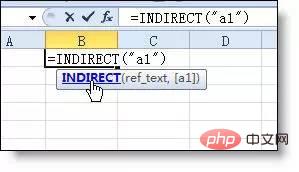
34. Speed up the opening of excel files
If there are too many formulas in the file, set it to manual when closing, and it will open faster.
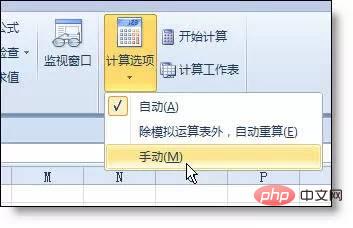
35. Sort by row
In the sorting interface, click Options and select Sort by row
36.Set a printable background Picture
To insert a picture in the header, you need to
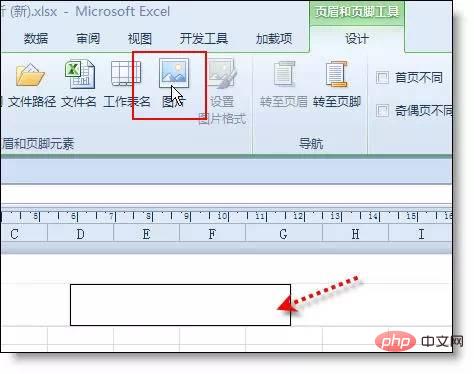
Recommended tutorial: excel tutorial
The above is the detailed content of 36 Excel tips. For more information, please follow other related articles on the PHP Chinese website!
 Compare the similarities and differences between two columns of data in excel
Compare the similarities and differences between two columns of data in excel
 excel duplicate item filter color
excel duplicate item filter color
 How to copy an Excel table to make it the same size as the original
How to copy an Excel table to make it the same size as the original
 Excel table slash divided into two
Excel table slash divided into two
 Excel diagonal header is divided into two
Excel diagonal header is divided into two
 Absolute reference input method
Absolute reference input method
 java export excel
java export excel
 Excel input value is illegal
Excel input value is illegal




