
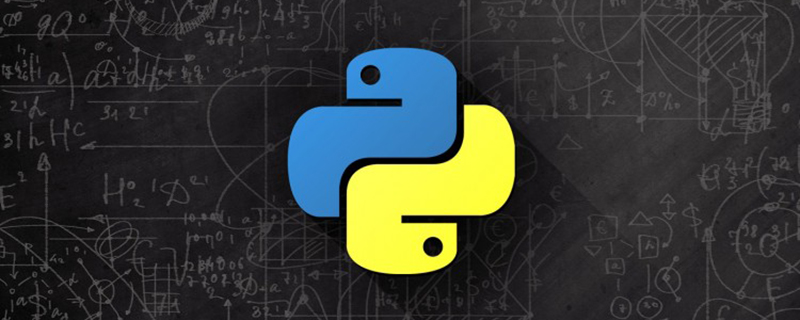
How to use python after it is installed?
1. After installation, you can first start the Python interactive interpreter by typing the word python in the Windows command line window to open it. Here you can import python packages and write python statements. , but the disadvantage is that it is inconvenient to modify, you need to move the cursor to the corresponding position:
Recommended: "python tutorial"
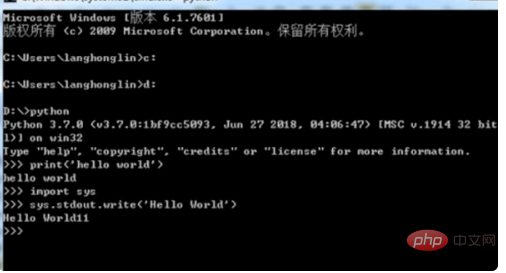
2. Then you can also use the IDLE integrated development environment provided by Python itself. This is a simple integrated development environment provided by Python itself, with basic IDE functions. After installation, python will display idle in the start menu, just open it directly:
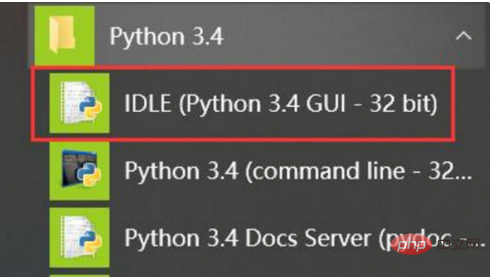
#3. It is very convenient to write Python code in idle. Enter the code directly in idle. Just hit Enter to run:
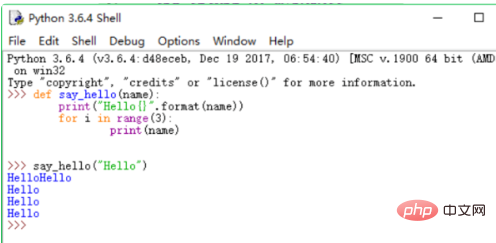
4, or use idle to create a new Python file. It is more convenient to type code in the python file. The above is an introduction to usage after installing Python:
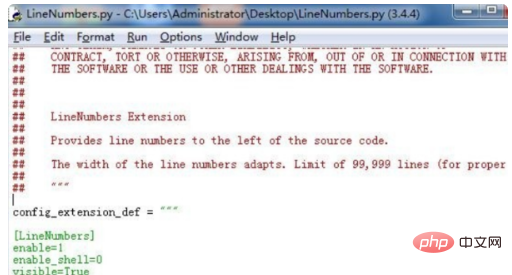
The above is the detailed content of How to use python after installation. For more information, please follow other related articles on the PHP Chinese website!