

How to smooth hair with PS?
The hair in the photos taken is very rough. It needs to be smoothed through PS. The operation method is as follows:
1. Open the picture Ctrl j and copy two layers. Put the upper layer 1 Hide the copy;

2. Execute on layer 1: Filter-Blur-Motion Blur, as shown in the picture;
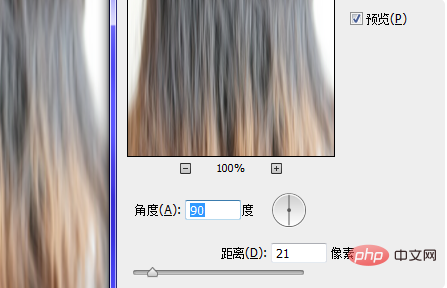

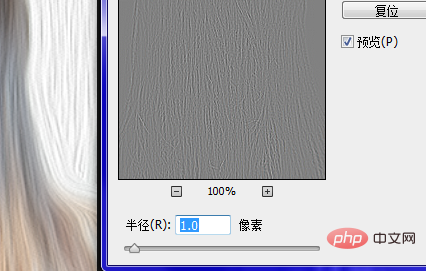
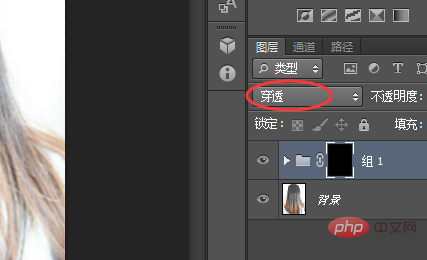 ##6. Set the white brush as shown in the figure and slowly wipe the hair out;
##6. Set the white brush as shown in the figure and slowly wipe the hair out;
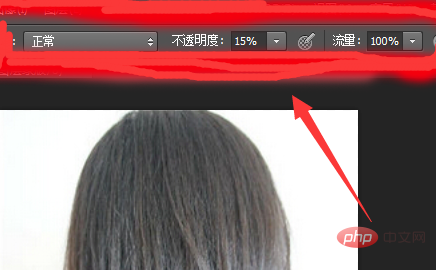 7. After erasing it, Ctrl Alt Shift E stamps the layer;
7. After erasing it, Ctrl Alt Shift E stamps the layer;
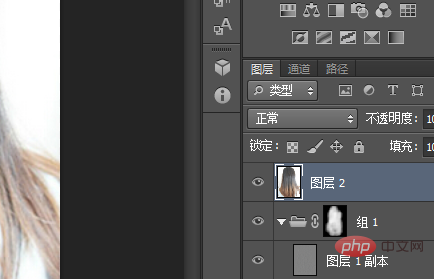 8. Then execute filter-on the stamped layer 2 again. Blur - Motion blur.
8. Then execute filter-on the stamped layer 2 again. Blur - Motion blur.
The above is the detailed content of How to smooth hair with PS. For more information, please follow other related articles on the PHP Chinese website!