
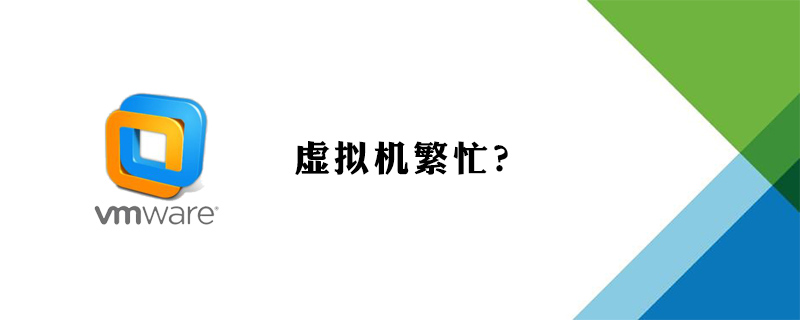
Virtual machine is busy
vmware is a very useful virtual machine software that allows us to There are many other operating systems installed on Windows, and there is no need to shut down the system. However, during use, you will find an error showing "Virtual Machine Busy". Let's see how to solve it.
1. First, every time a virtual machine is opened, there is a vmware workstation vmx.exe process. After the virtual machine is shut down normally, the vmware workstation vmx.exe process will be shut down together. Therefore, we can first try to end the process.
2. If it cannot be closed, it is caused by the compatibility issue between version 1903 and vmware.
3. Check whether the VMware Authorization Service is turned on in the system service. If it is not turned on, turn it on.
4. If the problem still cannot be solved, you can repair VMware through Windows programs and functions (there is no need to reinstall, and be sure not to touch the original virtual machine files). Once the repair is complete, the virtual machine can be restarted.
Recommended: Windows Operation and Maintenance Tutorial
The above is the detailed content of Virtual machine is busy. For more information, please follow other related articles on the PHP Chinese website!