
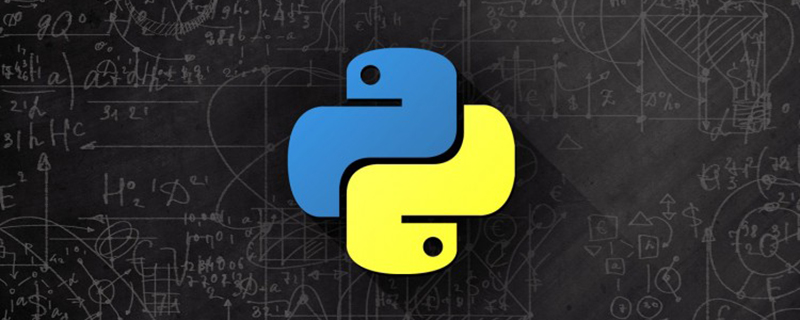
How to read and write files in python?
Read operation
# 一次性读取整个文件内容
with open('致橡树.txt', 'r', encoding='utf-8') as f:
print(f.read())
# 通过for-in循环逐行读取
with open('致橡树.txt', mode='r') as f:
for line in f:
print(line, end='')
time.sleep(0.5)
print()
# 读取文件按行读取到列表中
with open('致橡树.txt') as f:
lines = f.readlines()
print(lines)Write operation
import csv
class Teacher(object):
def __init__(self, name, age, title):
self.__name = name
self.__age = age
self.__title = title
self.__index = -1
@property
def name(self):
return self.__name
@property
def age(self):
return self.__age
@property
def title(self):
return self.__title
filename = 'teacher.csv'
teachers = [Teacher('骆昊', 38, '叫兽'), Teacher('狄仁杰', 25, '砖家')]
try:
with open(filename, 'w') as f:
writer = csv.writer(f)
for teacher in teachers:
writer.writerow([teacher.name, teacher.age, teacher.title])
except BaseException as e:
print('无法写入文件:', filename)
else:
print('保存数据完成!')with open('prime.txt', 'w') as f:
for num in range(2, 100):
f.write(str(num) + '\n')The above is the detailed content of How to read and write files in python. For more information, please follow other related articles on the PHP Chinese website!