

Users using win10 and users who have updated win10 may have encountered such a problem. The screen goes black immediately after turning on the computer but the screen is still glowing. You need to force the computer to shut down and then turn it back on again. Repeat this. It takes several times to boot up normally.
The main reason for the black screen at startup in win10 is because some startup programs in the startup 'service items' are incompatible with the win10 system, resulting in a black screen, so we need to close the 'service items' that cause the black screen when the computer is started. , first open the search bar of win10 (in the lower left corner of the computer) and enter 'system configuration' in the search bar, and the 'system configuration' application will pop up.
The second method to open the system configuration is to press and hold the computer "windows key R" and the command will pop up. Enter msconfig in the command box and click OK (press Enter). You can open the 'System Configuration' function.
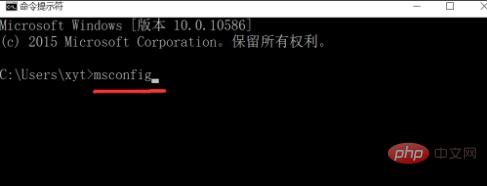
Select [Selective Startup] under the [General] option of 'System Configuration', and clear the "check" on "Load Startup Projects", that is Manage loading startup items.

Click [Services], click "Hide all Microsoft" services, and then disable all startup items. Save Settings. Because we don’t know which “Startup Service” caused the black screen, we need to hide the “Microsoft Service” related to the Windows 10 system to prevent incorrect disabling and system abnormalities.
[Save and exit, this step can generally solve the black screen problem on win10 boot]
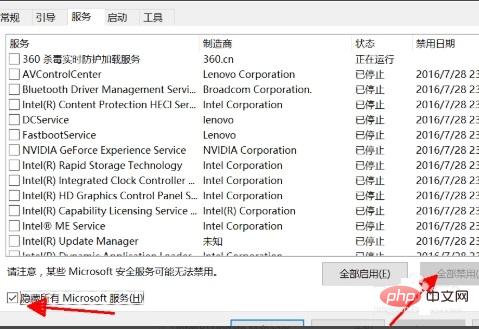
Then click the "Start" option, inside Click "Open Task Manager". Proceed to the next step of setting startup items. If you are a computer novice, please ignore this step and the following steps to prevent damaging the computer system.
In the Task Manager, select the "Startup Service Item" that has a greater impact on booting and click "Disable". Be sure to carefully check what software it is before disabling it." Startup service "Do not accidentally disable the startup service item of the system, otherwise it may cause system abnormalities.
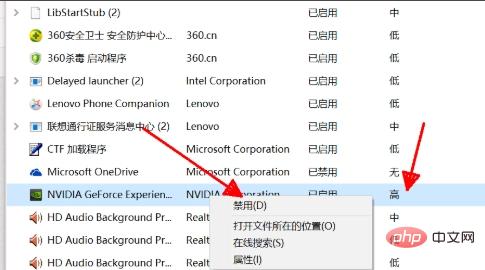
The above is the detailed content of Win10 can only be booted for the second time. For more information, please follow other related articles on the PHP Chinese website!
 win10 bluetooth switch is missing
win10 bluetooth switch is missing
 Why do all the icons in the lower right corner of win10 show up?
Why do all the icons in the lower right corner of win10 show up?
 The difference between win10 sleep and hibernation
The difference between win10 sleep and hibernation
 Win10 pauses updates
Win10 pauses updates
 What to do if the Bluetooth switch is missing in Windows 10
What to do if the Bluetooth switch is missing in Windows 10
 win10 connect to shared printer
win10 connect to shared printer
 Clean up junk in win10
Clean up junk in win10
 How to share printer in win10
How to share printer in win10