
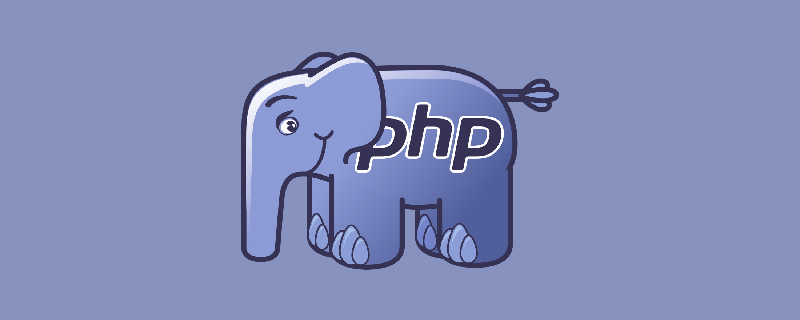
Under the Linux system, to upload a php web page to the server, you can upload it through ftp related commands.
Establishing an FTP connection
To open an ftp connection to a remote system, use the ftp command followed by the remote server IP address or domain name:
ftp 192.168.42.77
1 , If the connection is established, a confirmation message will be displayed, and you will be prompted to enter your FTP username. In this example, the FTP username is linuxidc:
220---------- Welcome to Pure-FTPd [privsep] [TLS] ---------- 220-You are user number 1 of 50 allowed. 220-Local time is now 21:35\. Server port: 21. 220-This is a private system - No anonymous login 220-IPv6 connections are also welcome on this server. 220 You will be disconnected after 15 minutes of inactivity. Name (192.168.42.77:localuser): linuxidc You may see a different confirmation message depending on the FTP service running on the remote server.
2. After entering your username, you will be prompted to enter your password. :
Password:
If the password is correct, the remote server will display a confirmation message and ftp> prompt.
230 OK. Current restricted directory is / Remote system type is UNIX. Using binary mode to transfer files. ftp>
If the FTP server you are accessing accepts anonymous ftp accounts and you want to log in as the anonymous user anonymous, use your username and email address as the password.
Common FTP Commands
Many FTP commands are similar or identical to the commands you type at the Linux shell prompt.
Here are some of the most common FTP commands
help或?- 列出所有可用的FTP命令。 cd - 更改远程计算机上的目录。 lcd - 更改本地计算机上的目录。 ls - 列出当前远程目录中的文件和目录的名称。 mkdir - 在当前远程目录中创建一个新目录。 pwd - 打印远程计算机上的当前工作目录。 delete - 删除当前远程目录中的文件。 rmdir- 删除当前远程目录中的目录。 get - 将一个文件从远程复制到本地计算机。 mget - 将多个文件从远程复制到本地计算机。 put - 将一个文件从本地复制到远程计算机。mput - 将一个文件从本地复制到远程计算机。
Uploading files using FTP commands
To upload files from a local directory to a remote FTP server, Please use the following put command:
put index.php
The output should look like this:
200 PORT command successful 150 Connecting to port 34583 226-File successfully transferred 226 0.849 seconds (measured here), 111.48 Kbytes per second 96936 bytes sent in 0.421 seconds (225 kbytes/s)
If you want to upload a file that is not in the current working directory, use the absolute path to the file .
To upload multiple files from a local directory to a remote FTP server, use the following mput command:
mput image1.jpg image2.jpg mput image1.jpg? y 200 PORT command successful 150 Connecting to port 41075 226-File successfully transferred 226 1.439 seconds (measured here), 102.89 Kbytes per second 151586 bytes sent in 1.07 seconds (138 kbytes/s) mput image2.jpg? y 200 PORT command successful 150 Connecting to port 40759 226-File successfully transferred 226 1.727 seconds (measured here), 111.75 Kbytes per second 197565 bytes sent in 1.39 seconds (138 kbytes/s)
When uploading multiple files, you will be prompted for confirmation Each file to be uploaded.
After completing uploading files to the remote FTP server, use bye or close the connection quit.
For more PHP related knowledge, please visit PHP Chinese website!
The above is the detailed content of How to upload php web page in linux. For more information, please follow other related articles on the PHP Chinese website!