

How to install apache server on ubuntu?
Install the Apache server through the command line in Ubuntu
First we search and download the apache package through the apt-cache search command, as shown in the figure below
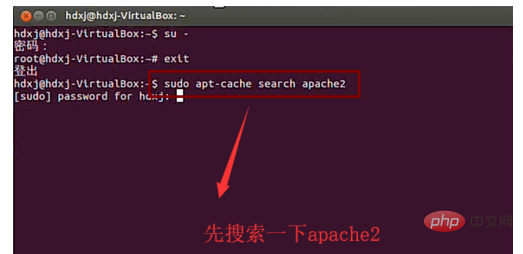
Next, install the apache package through the apt-get install command, as shown in the figure below
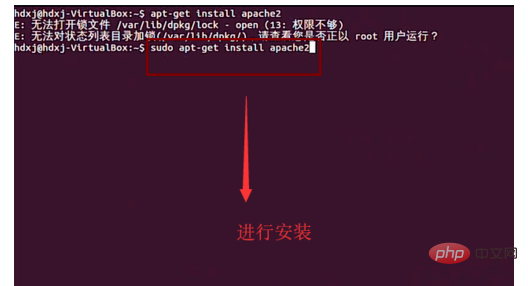
During the installation process There will be a prompt asking you if you are willing to consume space to install apache. We click Y, as shown in the figure below
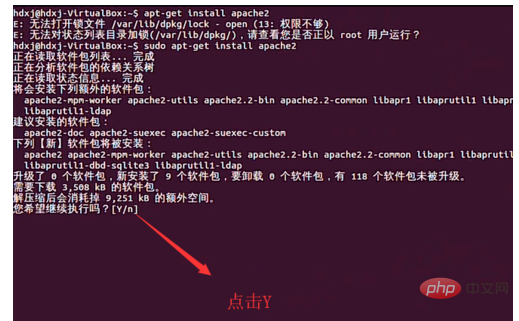
When you see Starting web server, it means that it has been installed. apache, as shown in the figure below
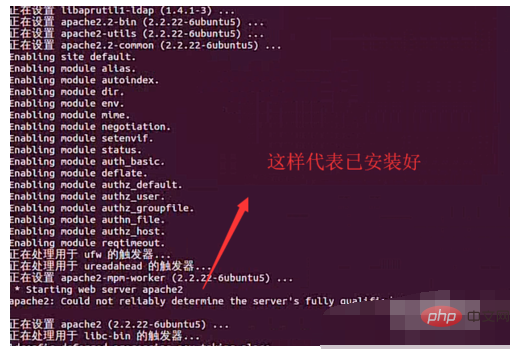
Next we run the apachectl resart command in the command line to start the apache server, as shown in the figure below
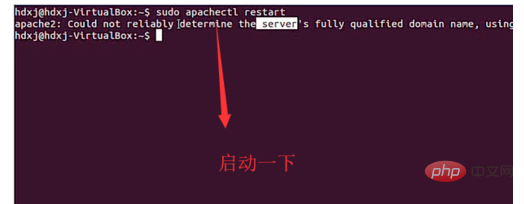
Then open the browser and run the localhost port. When you see the content as shown below, the installation is successful
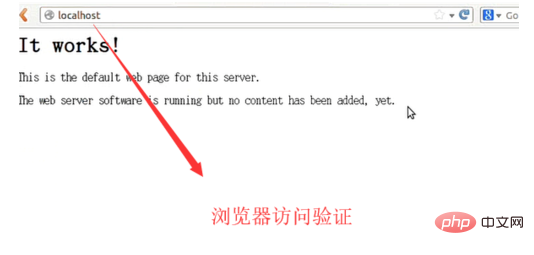
In summary, Installing apache in Ubuntu mainly involves searching first and then installing. It is still very simple.
For more Apache related knowledge, please visit theApache usage tutorialcolumn!
The above is the detailed content of How to install apache server on ubuntu. For more information, please follow other related articles on the PHP Chinese website!