
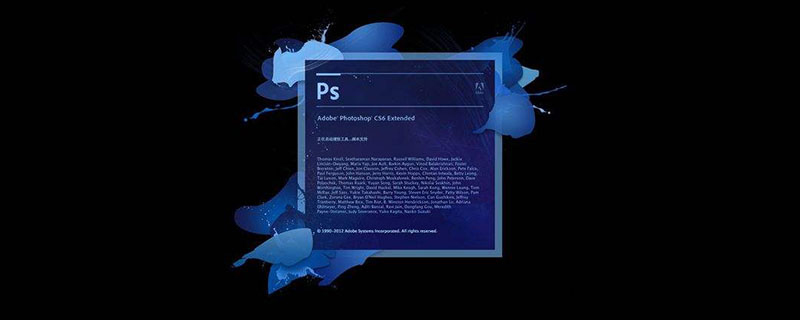
psHow to modify the original text?
Recommended: "ps tutorial"
The operation method is as follows:
1. Select the imitation stamp tool;
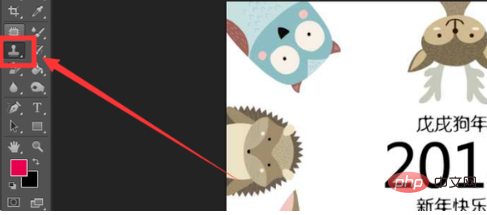
2. Hold down the Alt key to take the source near the text, and then erase back and forth on the text;

3. Keep taking the source, Keep erasing until the font is completely erased;

4. Select the text button;
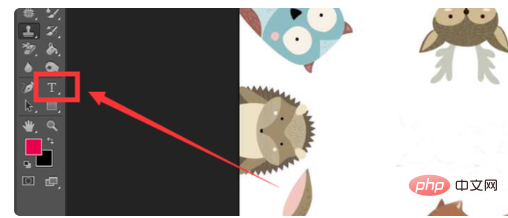
5. Click where you want to modify and enter text.
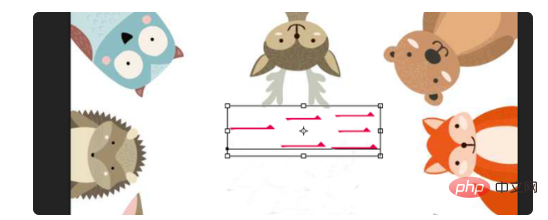
Extended information:
The above is the detailed content of How to modify the original text in PS. For more information, please follow other related articles on the PHP Chinese website!