

PHP packager application scenario: After completing the website program, publish it to users, but do not want to leak the source code, you can choose "encapsulate source code to generate EXE file", it is recommended to use zend before encapsulation Waiting for the encrypted code can provide double insurance. The other party needs to crack the website source code while cracking the software. It is quite a test for the cracker's knowledge system, because it involves related knowledge such as operation and maintenance, programming, decompilation, zend encryption cracking, software cracking, and PHPWAMP has its own anti-cracking function, which will automatically destroy the software after being cracked.
PHPWAMP's commonly used tool "PHP website packaging tool" can package a PHP website with one click, or generate a single EXE executable file from a PHP website.
The software can be downloaded by searching "PHPWAMP" on Baidu, or it can be downloaded from the Baidu software library. Currently, the Baidu software library has been downloaded nearly 300,000 times.

Notes on downloading: Do not click on high-speed download when downloading (clicking on high-speed download will download to Baidu Family Bucket), please click on normal download, or you can log in to the official website to download. Just search PHPWAMP on Baidu.
Related recommendations: "php Getting Started Tutorial"
After the download is completed, we can start using PHPWAMP's built-in PHP website packager.
The case of generating an EXE file for a website with one click is as follows:
1. Open PHPWAMP and click "PHP Website Packaging Tool" under Common Tools. It is recommended to use the latest version software, you can download it from the official website.
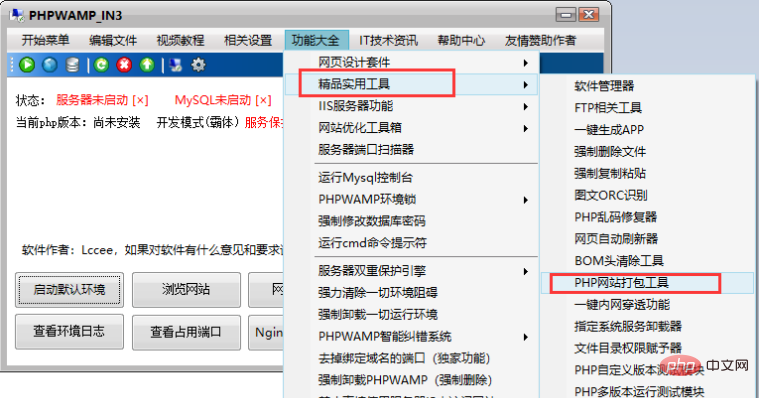
2. Select the root directory of your website and the PHP version your website requires, and then select the WEB server. When selecting, you can customize the PHP and Mysql versions ( 32-bit/64-bit PHP versions can be added at will)
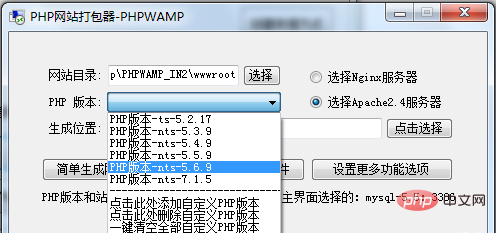
Special note: Do not choose the PHP version randomly, you must know which version of PHP is suitable for your website program .
Warning: It must be configured normally in the phpwamp site management. The exe generation function can only be used after the website can run normally. The database and PHP and other related versions used in the generated EXE file are the same as those in the site management.
3. The WEB server is selected by default as Apache. If you want to run it under Nginx, you can also choose Nginx.
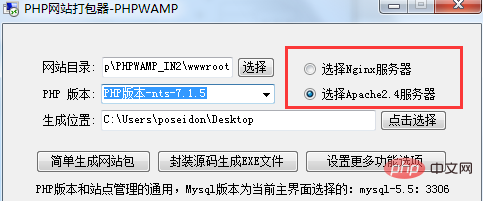
4. The Mysql version is the database version selected on the current main interface. After the selection is correct, you can click "Simple Generate Website Package" to generate it.
Note: After selecting the exe generated by "Simple Generate Website Package", others can view the source code of your website. If you don't want to be viewed, please continue reading.
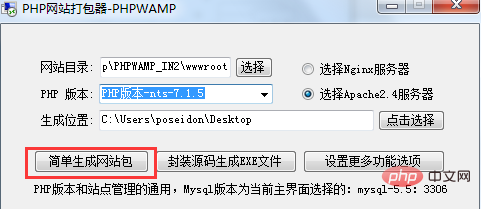
#5. If you don’t want the other party to view the source code of our packaged PHP website, you can choose “Encapsulate source code to generate EXE file” in the previous step.
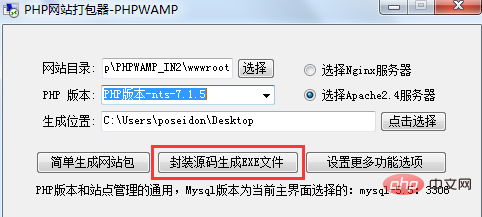
The above is the detailed content of How to compile exe for programs written in php. For more information, please follow other related articles on the PHP Chinese website!