
The following column WordPress Tutorial will introduce how to use docker to build wordpress. I hope it will be helpful to friends in need!

Introduction
This is not a formal article about setting up wordpress, it is based on the previous article On the basis of implementation. The final implementation is to use nginx as a proxy, an independent wordpress container, and MySQL connected to laradock as storage.
Modify nginx proxy
Compared with laradock's configuration, you only need to modify the listening domain name and forwarded port. Create a new wordpress.conf file in the /etc/nginx/conf.d/ directory, as follows
server {
listen 80;
server_name blog.you_site.com;
location / {
proxy_set_header Host $http_host;
proxy_set_header X-Real-IP $remote_addr;
proxy_set_header X-Forwarded-For $proxy_add_x_forwarded_for;
proxy_pass http://[宿主机IP]:8001;
}
}Remember to restart after modification
Build the wordpress container
1. Pull the image docker pull wordpress
2. Because wordpress needs to connect to the MySQL container, laradock happens to be available, so just use this. The connection method does not use --link, use --network. You can refer to the MySQL network in
3.laradock, which is written in the docker-compose.yml file, as follows
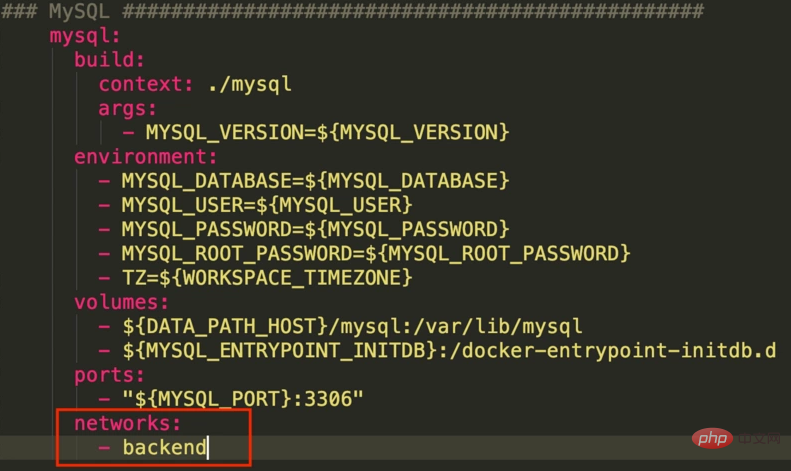
At the same time, use docker network ls to view, and you can see the laradock_backend network. Obviously you can use laradock_backend
1. Build a container docker run -d --name wordpress -p 8001:80 --network laradock_backend wordpress
2. The last step is to start the server (host) Port 8001
Conclusion
Open the website and the configuration interface appears. Just set Database Host to mysql. Other data tables, users, etc. are not within the scope of discussion.
The above is the detailed content of Use docker to build wordpress. For more information, please follow other related articles on the PHP Chinese website!
 wordpress seo
wordpress seo
 How to install wordpress after downloading it
How to install wordpress after downloading it
 Compare the similarities and differences between two columns of data in excel
Compare the similarities and differences between two columns of data in excel
 Configure Java runtime environment
Configure Java runtime environment
 The difference between indexof and includes
The difference between indexof and includes
 How to express spaces in regular expressions
How to express spaces in regular expressions
 Website source code
Website source code
 Can Microsoft Visual C++ be uninstalled?
Can Microsoft Visual C++ be uninstalled?