

Because many website attachments have been protected from hotlinking. When we click to download the torrent file, it will probably become a php file in the end. So how to solve such a problem?
it's actually really easy. Just open the Thunder software and open System Settings---Advanced Settings---Resource Subscriber.
In the resource subscriber, uncheck the small ticks in the "Monitoring Object" and "Monitoring Download Type" options, and then close the settings.
Then, we click the seed link again, and the seed link will be downloaded through the system's own downloader.
When the torrent file is downloaded successfully, you can open it with Thunder to download it
If the torrent file we download looks like this. We need to perform the following operations.
 Let’s take Thunder 7 as an example. Open Thunder. Click the "downward arrow" in the upper right corner of the screen to enter the settings screen.
Let’s take Thunder 7 as an example. Open Thunder. Click the "downward arrow" in the upper right corner of the screen to enter the settings screen.

#Open System Settings---Advanced Settings---Resource Subscriberin the settings menu.

In the resource subscriber, uncheck the small ticks in the "Monitoring Object" and "Monitoring Download Type" options, then close the settings and exit. But

#If we click on the BT file to download, the system will download it using the system’s own downloader by default.
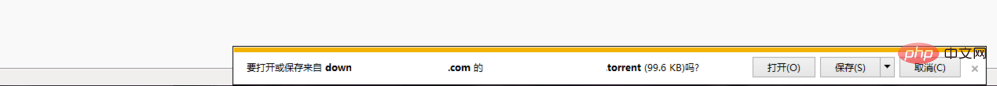 #After the BT seed download is completed, Xunlei will automatically open the seed and download its content.
#After the BT seed download is completed, Xunlei will automatically open the seed and download its content.

The above content is for reference only!
Recommended video tutorial:PHP video tutorial
The above is the detailed content of What should I do if I download Thunder to php format?. For more information, please follow other related articles on the PHP Chinese website!