

1. First click "Start" in the menu bar, and click the "Settings" option in the pop-up window.

Related recommendations: "FAQ"
2. Then click "System" in the windows settings interface.
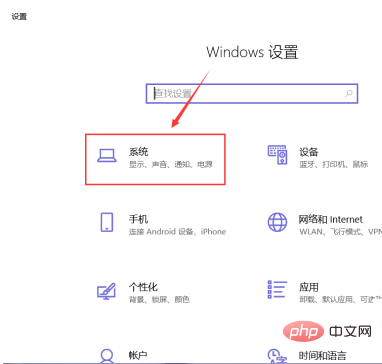
#3. Click the "Display" option in the left column, and then select "Flip Portrait" in the right column.
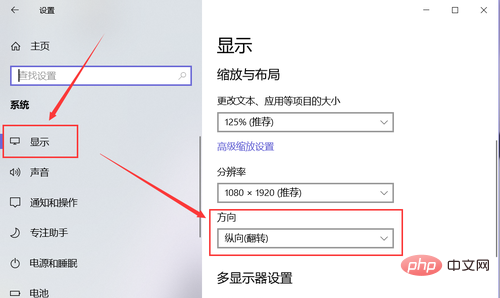
#4. Then in the pop-up window we click "Flip Vertical".
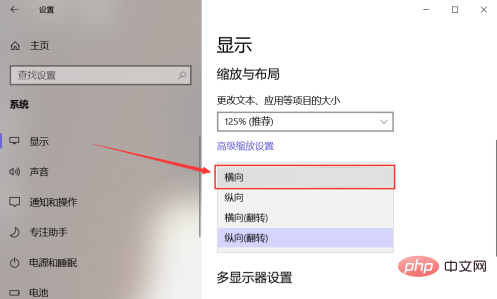
#5. Then a window will pop up, we click "Keep Changes".
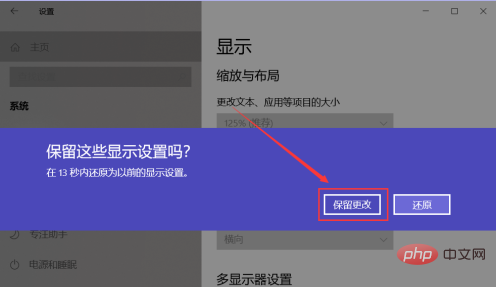
#6. Of course, we can also right-click on the screen desktop and click "Display Settings" in the pop-up window to set it.
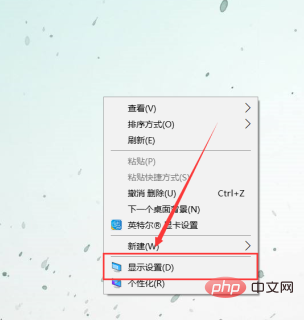
The above is the detailed content of What is the shortcut key for switching between horizontal and vertical screens in Windows 10?. For more information, please follow other related articles on the PHP Chinese website!
 win10 bluetooth switch is missing
win10 bluetooth switch is missing
 Why do all the icons in the lower right corner of win10 show up?
Why do all the icons in the lower right corner of win10 show up?
 pr shortcut key
pr shortcut key
 The difference between win10 sleep and hibernation
The difference between win10 sleep and hibernation
 ps exit full screen shortcut key
ps exit full screen shortcut key
 Win10 pauses updates
Win10 pauses updates
 wps replacement shortcut keys
wps replacement shortcut keys
 What to do if the Bluetooth switch is missing in Windows 10
What to do if the Bluetooth switch is missing in Windows 10




