

1. PHP runs the specified file
php -f test.php (-f 可省略)
2. Directly runs the PHP code from the command line
php -r "phpinfo();"
If the result is too long, you can also use php -r “phpinfo();” | less paging display
3. Run PHP in interactive mode
Simple operation
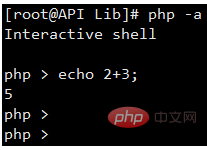
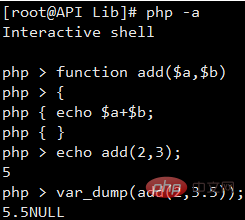 # #The data type returned in the above output result is NULL. This problem can be fixed by asking the php interactive shell to return results using return instead of echo.
# #The data type returned in the above output result is NULL. This problem can be fixed by asking the php interactive shell to return results using return instead of echo.
Always remember that user-defined functions are not persisted from one shell session to the next, so once you exit the interactive shell, it is lost.
4. The PHP script is run as a shell scriptIf there is no permission, switch to the root user sudo su
echo '#!/usr/bin/php\n<?php var_dump($argv); ?>' > phpscript
Note that we are in the PHP script The first line uses #!/usr/bin/php, just like in a shell script (/bin/bash). The #!/usr/bin/php on the first line tells the Linux command line to use the PHP interpreter to parse the script file.
Make sure phpscript has executable permissions
chmod u+x phpscript
./phpscript -h --foo
array(3) {
[0]=>
string(11) "./phpscript"
[1]=>
string(2) "-h"
[2]=>
string(5) "--foo"
}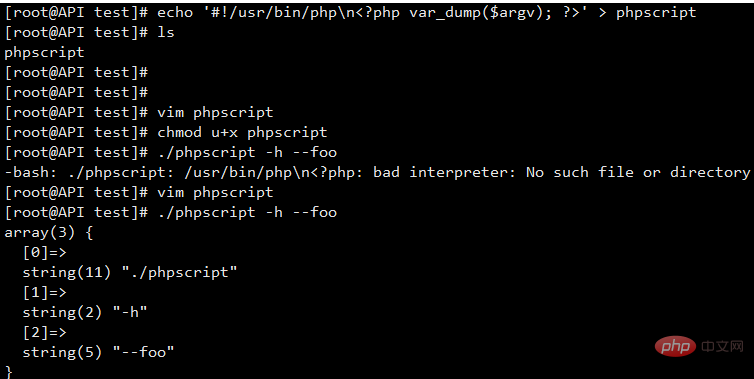
php -m built-in and Modules loaded by Zend
php -i is equivalent to phpinfo()
php -i | grep php.ini View the php configuration file loading path
php –ini Same as above
php -v Check the php version
php –version Same as above
php –re Check whether the corresponding extensions are installed such as php –re gd
More commands php –help
Recommended: [
PHP TutorialThe above is the detailed content of PHP common command line. For more information, please follow other related articles on the PHP Chinese website!