
Open navicat, open the connection, open the database, select the table, right-click and select [Design Table]; (Recommended tutorial: navicat tutorial)
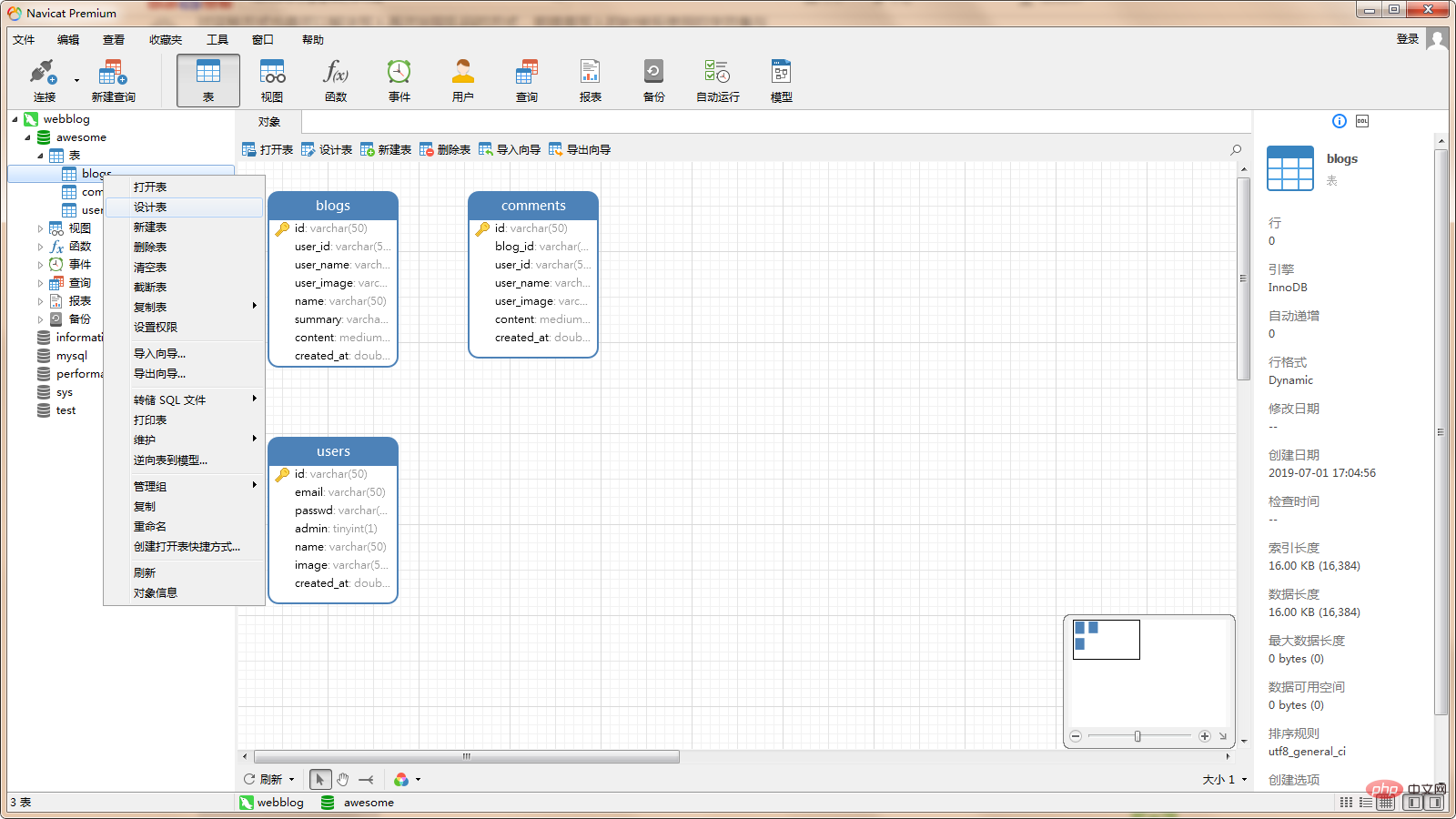
Enter the design table interface, click [Add Field], and set it.
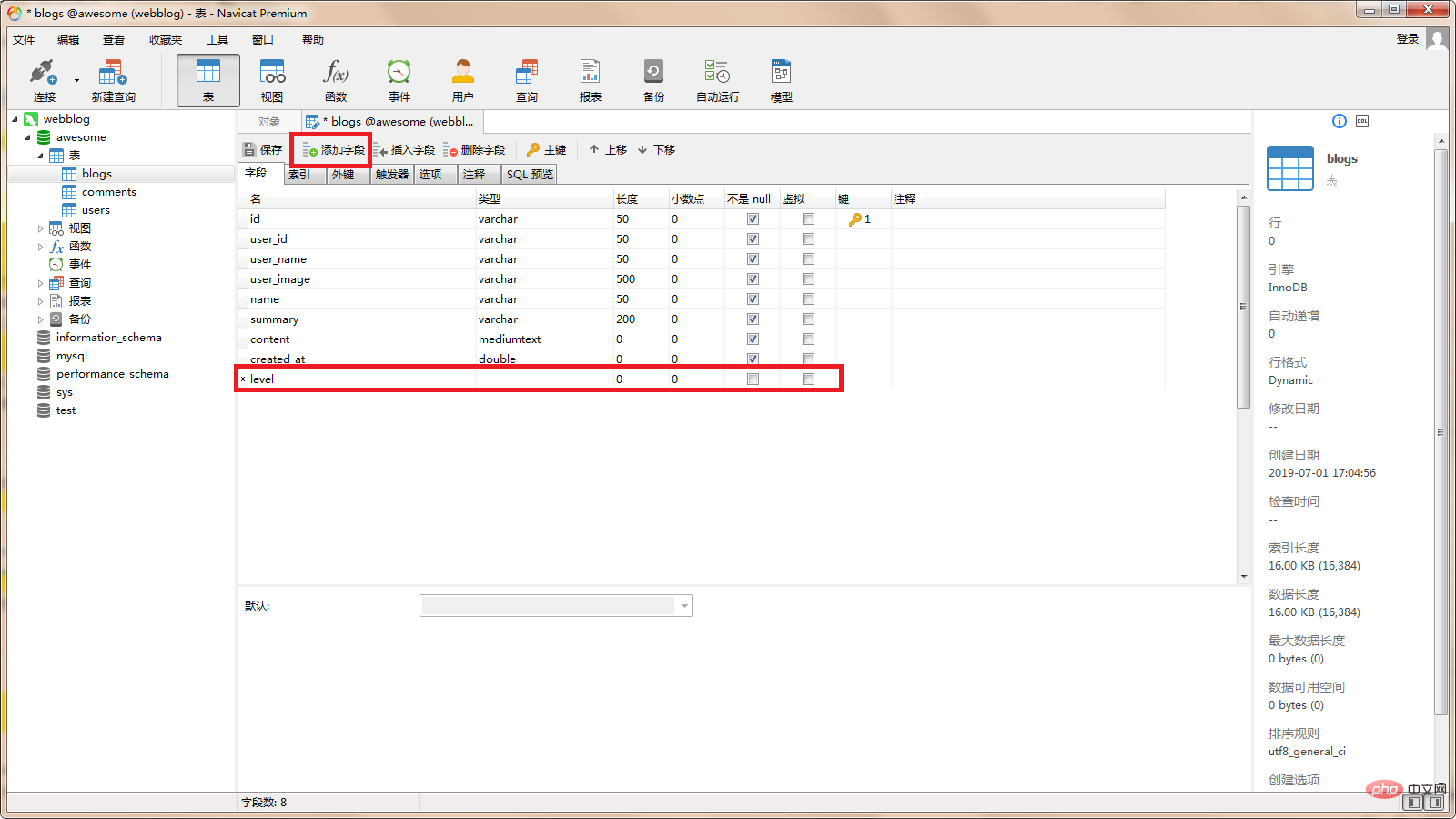 After clicking [Open Table] and refreshing it, you will find that there is an extra column, which is the field level we just added.
After clicking [Open Table] and refreshing it, you will find that there is an extra column, which is the field level we just added.
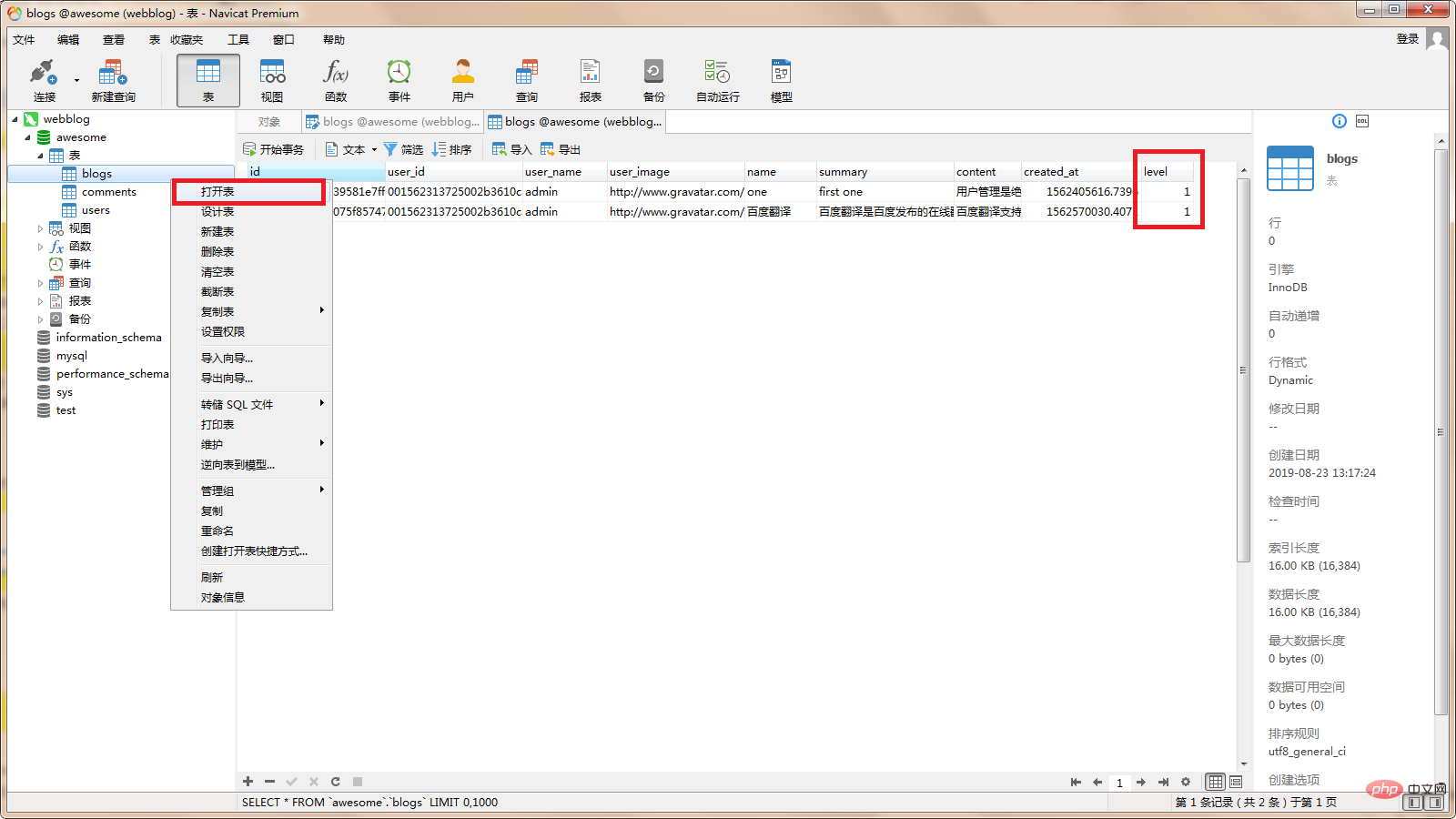
The above is the detailed content of How to add columns in navicat. For more information, please follow other related articles on the PHP Chinese website!