
The following column Pagoda Usage Tutorial will introduce the method of adding a database to the Pagoda Panel. In fact, creating a database in the Pagoda Panel is very simple. I hope it will be helpful to friends who need it!

Add database to Pagoda panel
1. Log in to the homepage of Pagoda Web panel>> Click "Add" in the database column Link button (or click "Database" >> Add Database button on the left menu bar), as shown in the following figure:

2. In the Add Database dialog box Enter the database name, such as boke112; the password can be random or entered by yourself; it is recommended to default to MySQL for the type and local server for the access permission, and then click the [Submit] button. The details are as shown in the figure below:
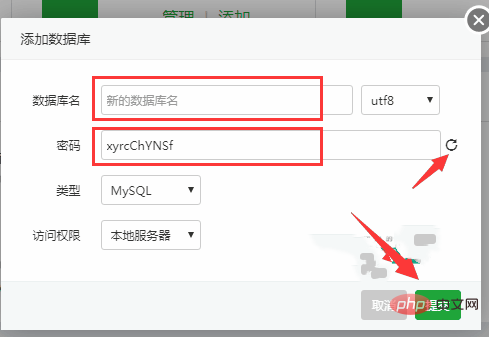
#So far, we have successfully created a database using the Pagoda panel. You can click "Database" on the left menu bar to see the database you just created. Database, see the picture below for details:
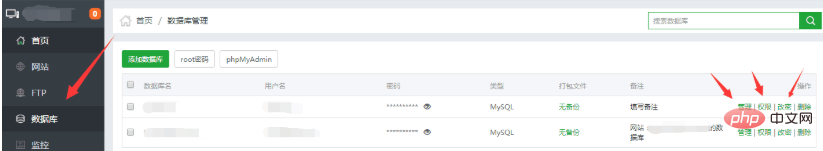
On this page, you can directly enter phpMyAdmin to manage the database, or you can click the relevant button on the right side of the corresponding database to manage, such as management ( Enter the database to execute sql statements, etc.), permissions (set database permissions), change password (modify database password) and delete (delete database), etc.
The above is the detailed content of Pagoda panel adds database. For more information, please follow other related articles on the PHP Chinese website!