

How to use redis in thinkphp5?
1. Set the application configuration file config.php
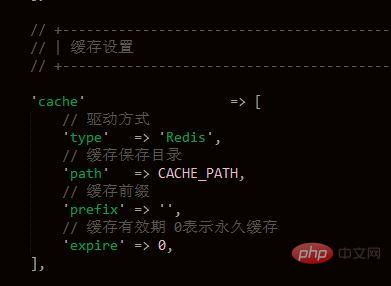
type can be many categories: File, Redis, etc.
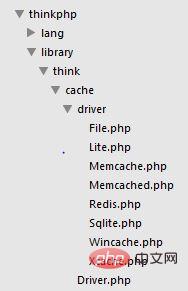
Related recommendations: "ThinkPHP Tutorial"
2.thinkphp5 uses redis
New application/index/ controller/index.php
<?php
namespace app\index\controller;
use think\Controller;
use think\Cache;
class Index extends Controller
{
public function index()
{
$han = new Cache;
// halt($han);
$han->set('name','klc123');
$data = $han->get('name');
$this->assign('data',$data);
return view();
}
}3. Front-end display
New application/index/view/index.html
<!doctype html>
<html>
<head>
<meta charset="UTF-8">
<title>index/index</title>
</head>
<body>
{$data}
</body>
</html>Output:
klc123
PS: When using redis, be sure to enable the redis server.
The above is the detailed content of How thinkphp uses redis. For more information, please follow other related articles on the PHP Chinese website!
 Commonly used database software
Commonly used database software
 What are the in-memory databases?
What are the in-memory databases?
 Which one has faster reading speed, mongodb or redis?
Which one has faster reading speed, mongodb or redis?
 How to use redis as a cache server
How to use redis as a cache server
 How redis solves data consistency
How redis solves data consistency
 How do mysql and redis ensure double-write consistency?
How do mysql and redis ensure double-write consistency?
 What data does redis cache generally store?
What data does redis cache generally store?
 What are the 8 data types of redis
What are the 8 data types of redis