For sql statements, you can use navicat's formatting tool to format it. The tool will help us standardize keywords and line breaks and indent, which greatly improves the readability of sql code. Let's introduce the formatting function of navicat.

First of all, list the sql statement as shown below. If it is in this format, although it is not complicated, you may still feel awkward reading it (recommended tutorial: navicat tutorial )
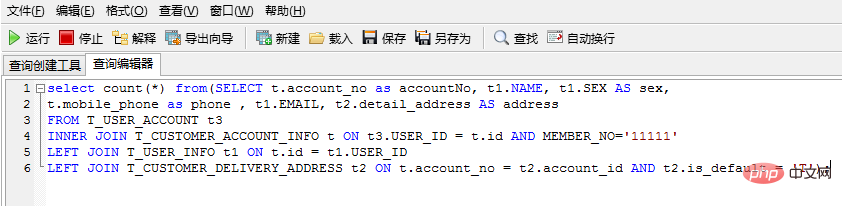
Click the [Format] menu on the menu bar of navicat, and first set the [Beautify SQL Options]
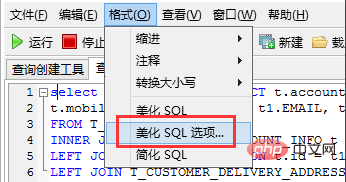
In the Beautify SQL option setting dialog box, you generally need to check the capitalization of keywords, so that the SQL keywords will be converted to uppercase when beautifying the format. You can also click the default button to restore To the default settings
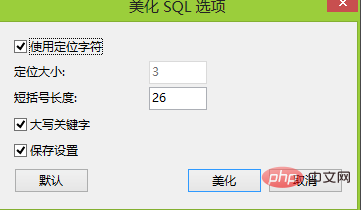
Now you can start to beautify the format of the above sql statement, click the menu format, and then select Beautify SQL
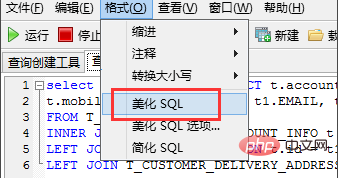
After the beautification is completed, as shown in the figure, the originally confusing SQL statements have become much clearer. Nesting and indentation have been processed for us, and the keywords have also been processed. All converted to uppercase
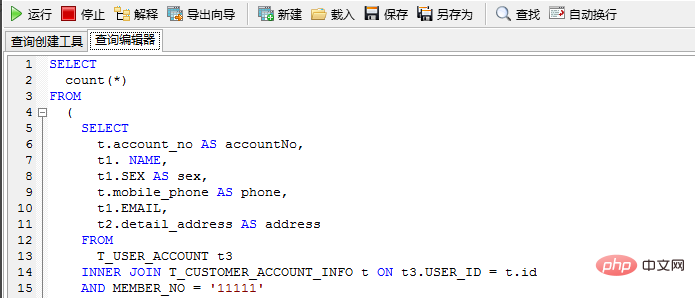
The above is the detailed content of How to set keyword capitalization in navicat. For more information, please follow other related articles on the PHP Chinese website!