
The method to set the third-level heading in Word is as follows:
Click "Format"->"Bullets and Numbering", In the "Bullets and Numbering" dialog box, click the "Multi-Level Symbols" tab, select any format from it, and set it.
1. Open the word document through desktop shortcut or search.
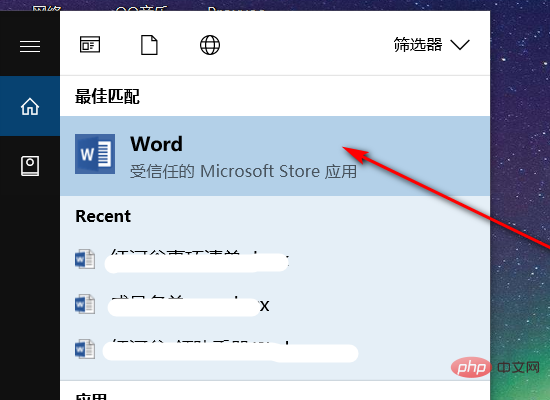
#2. Click on the word document that needs to set a third-level title on the left side of the subsequently opened interface.
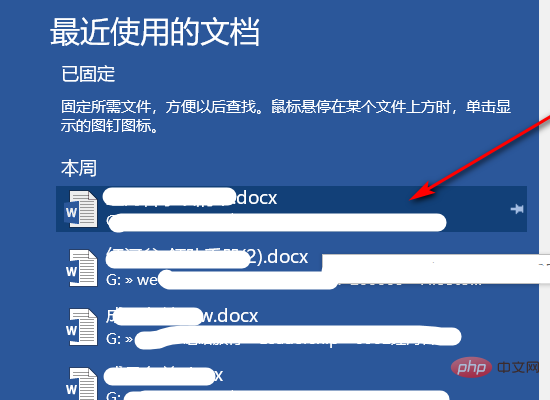
3. Move the mouse cursor to the front of the first word and click on the space in front of the first word.
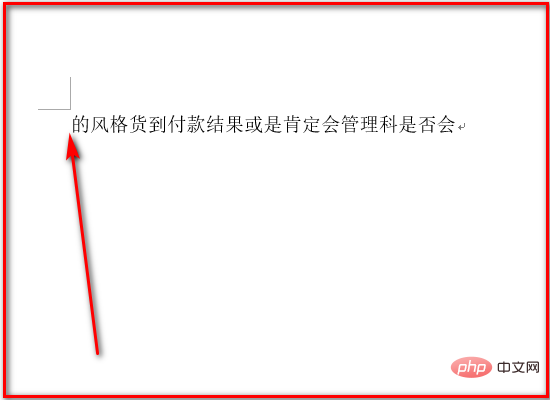
4. Use the mouse drag method to select the entire line of words from left to right.
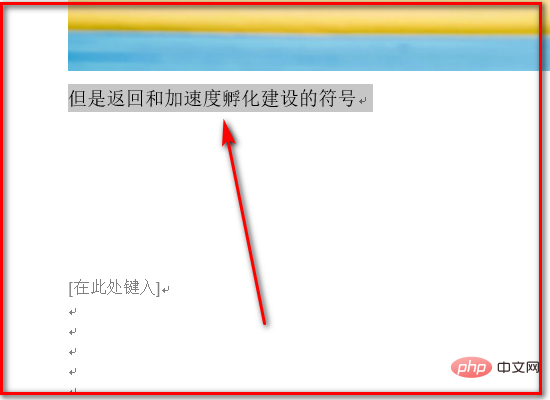
5. Click "Title" (the third button from left to right) in the upper right corner of the word interface to change the line of words to It is a third-level title.
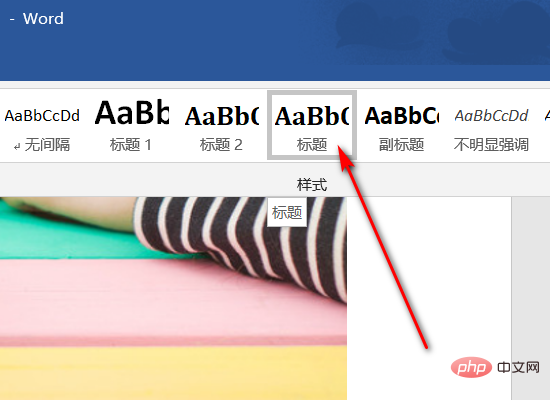
For more Word related technical articles, please visit theWord Tutorialcolumn to learn!
The above is the detailed content of Create automatically numbered third-level headings for documents. For more information, please follow other related articles on the PHP Chinese website!
 How to change word background color to white
How to change word background color to white How to delete the last blank page in word
How to delete the last blank page in word Why can't I delete the last blank page in word?
Why can't I delete the last blank page in word? Word single page changes paper orientation
Word single page changes paper orientation word to ppt
word to ppt Word page number starts from the third page as 1 tutorial
Word page number starts from the third page as 1 tutorial Tutorial on merging multiple words into one word
Tutorial on merging multiple words into one word word insert table
word insert table