
The notepad official website does not provide the function of LightExplorer to expand the file directory. Today I will introduce how notepad displays the directory structure where the file is located
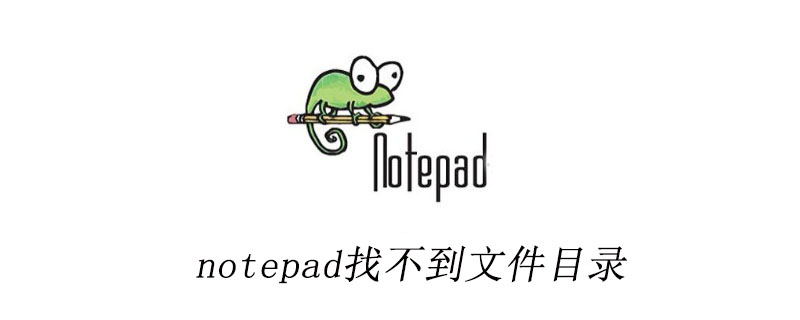
Click the menu bar [Tools] -[Preferences], select [General] in the left column of the pop-up window, and check [show] in the Document List Panel (recommended learning: notepad )
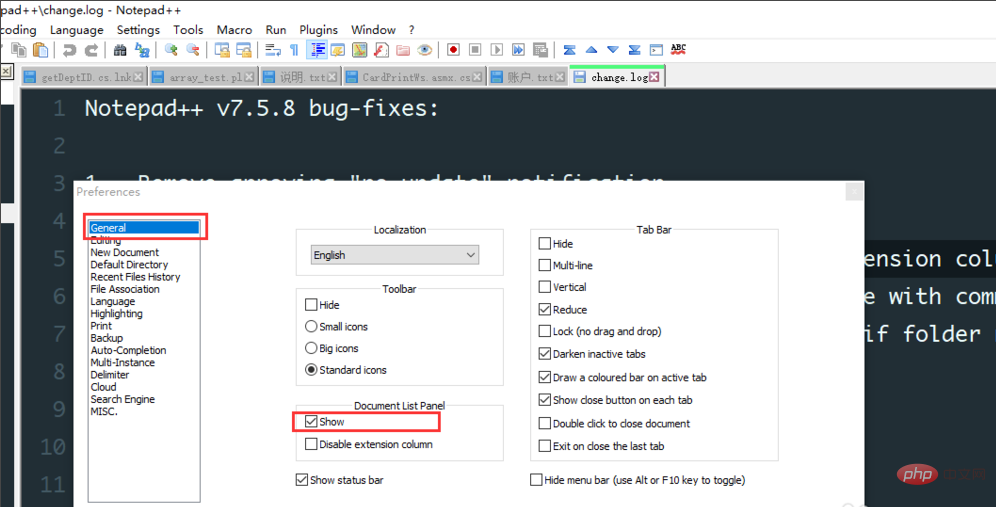 The displayed effect is as shown in the picture, but it is ugly
The displayed effect is as shown in the picture, but it is ugly
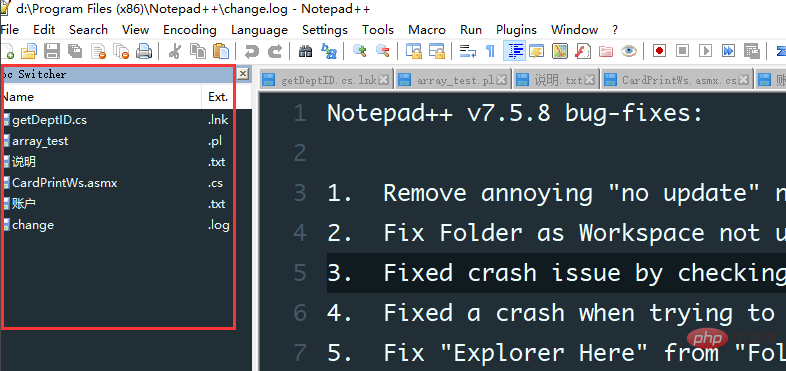
Find npp In the plugins folder in the installation directory of the software, unzip the file in the download link and copy the LightExplorer.dll file to the path
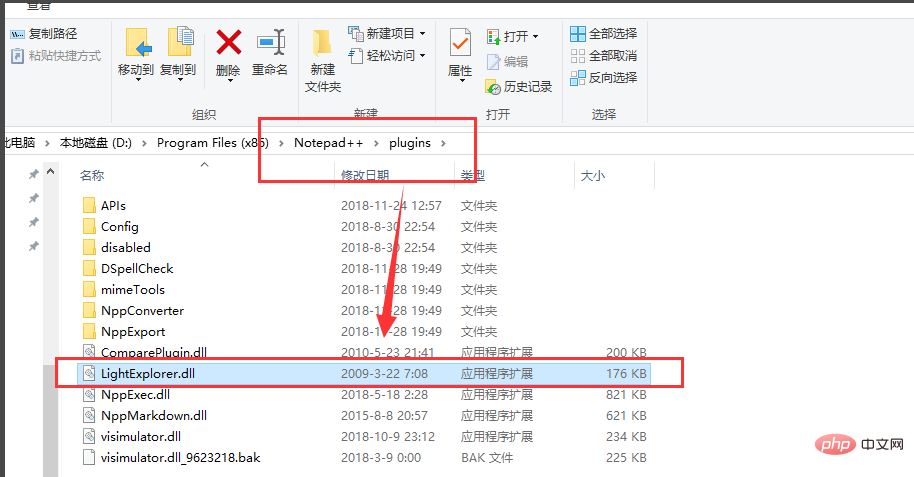 After restarting the software, click on the menu bar [Plug-in]->[LightExplorer]-[LightExplorer], as shown in the figure
After restarting the software, click on the menu bar [Plug-in]->[LightExplorer]-[LightExplorer], as shown in the figure
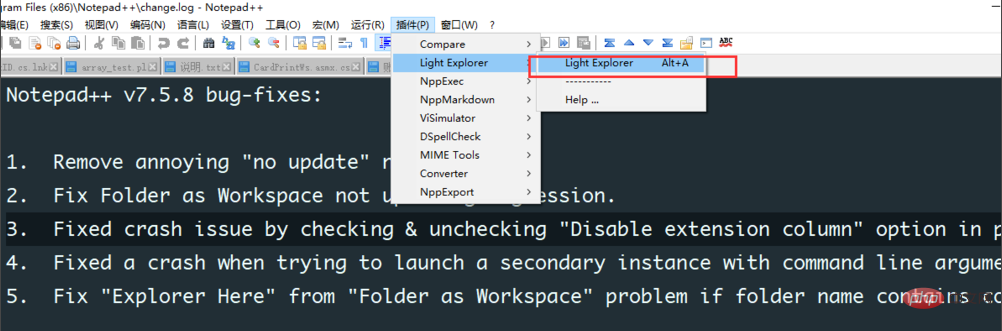 The folder tree structure on the left is displayed as shown in the figure, use the shortcut key [ Alt a] for quick opening and closing
The folder tree structure on the left is displayed as shown in the figure, use the shortcut key [ Alt a] for quick opening and closing
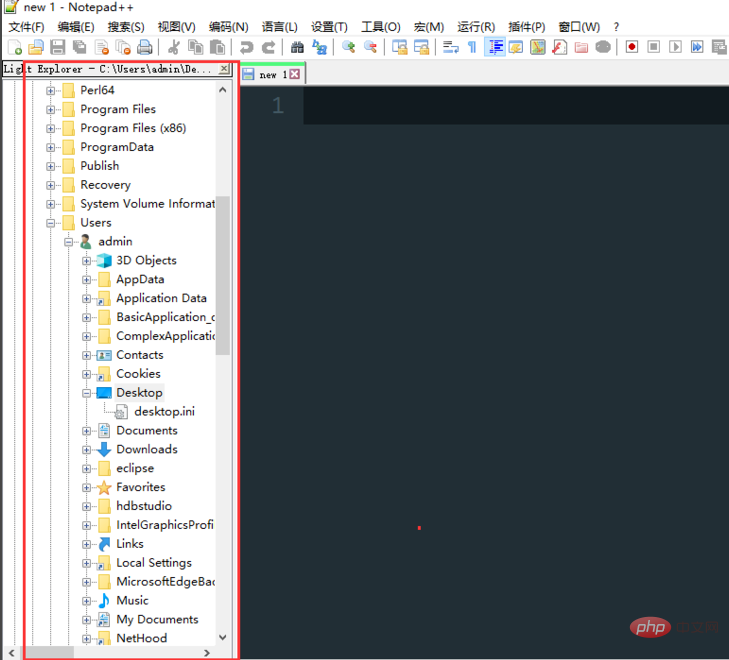
The above is the detailed content of notepad++ cannot find file directory. For more information, please follow other related articles on the PHP Chinese website!